
The global dropshipping industry is growing at a breakneck speed. According to Precedence Research, the market size is expected to hit $2.2 trillion by 2033.
Clearly, if you are a retailer looking to broaden your horizon, the time cannot be more ripe to enter dropshipping. One popular name you cannot ignore in this space is AliExpress Dropshipping. With over 100 million products in its inventory, it is one of the largest dropshipping marketplaces in the world.
There are plenty of dropshipping apps available today to handle orders from this vast marketplace. One such tool is DSers. In this blog, we will delve into DSers and understand its key features, benefits, and a lot more.
What is DSers?
DSers is an online tool that allows you to dropship AliExpress products efficiently. This AliExpress dropshipping solution lets you place unlimited orders and pay in bulk for a frictionless selling experience.
DSers supports online stores created in a variety of ecosystems, including popular ones like Shopify, WooCommerce, and Wix. Whether you want to find cheaper suppliers for your online business or identify the fastest shipping method for an order, DSers can help you with great accuracy and effectiveness.
DSers AliExpress Dropshipping Reviews: Features, Benefits and Pricing
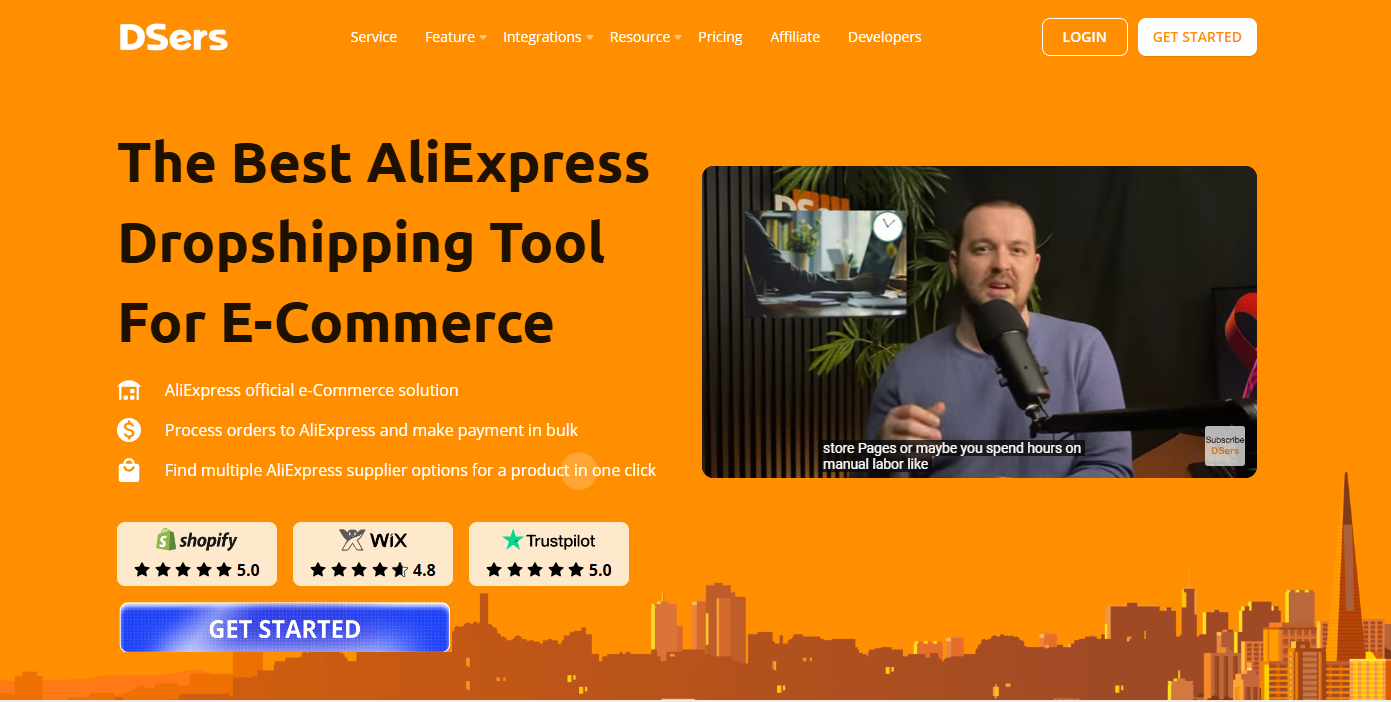
DSers Pros & Cons
Pros of DSers
- DSers allows you to set multiple suppliers for a single product so your stock never runs out.
- You can create multiple Shopify stores and manage multiple PayPal accounts using a single DSers account.
- There is a forever-free plan and a free trial on all the paid plans of DSers.
- It offers real-time status of your orders and allows your customers to track their orders till the time of delivery.
- You get 24/7 live support no matter which plan you choose.
- You can pre-set pricing rules. It will mark up your product prices automatically when you publish them.
Cons of DSers
- DSers is suitable only for sourcing products from AliExpress and not from other popular marketplaces like Amazon and eBay.
- Since AliExpress is a very commonly used dropshipping marketplace, the chances of finding your product on the dropshipping stores of other retailers are high.
- There are no warehouse services available.
Key Features of DSers AliExpress Dropshipping Solution
Supplier Optimizer
It helps you find the best supplier for a product with higher ratings and cheaper prices. This way, you can enjoy a better margin without compromising on product quality. All you need to do is copy the URL of the AliExpress product and paste it into the Supplier Optimizer tool. It will direct you to the best suppliers by considering different criteria such as price, the number of products sold, or the ratings.
Bulk Order
This feature lets you place up to 100 new orders from your customers to AliExpress with just a few clicks. You have the option to select orders one by one or use the handy ‘Select All’ button in the Awaiting Orders tab.
Variants Mapping
It is a useful feature that helps you set up your products correctly. It ensures that not just every product is linked to an AliExpress supplier, but even the variant of that product is correctly connected to the corresponding variant from the supplier. Through variant mapping, you can even sell additional variants from other suppliers in case your original supplier doesn’t have that variant.
Bundle Products
This feature helps upsell products and increase the average cart value of your store. It lets you create a bundle of products not just from the same AliExpress supplier but also from different ones.
Stock Management
The stock management module of DSers streamlines your inventory management process and ensures that you are always stocked to meet your customer demands. It can notify you automatically every time a product goes out of stock so that you can take necessary action quickly. Secondly, it can also update the inventory information both in the DSers app as well as your online store so that there is no information mismatch.
Automatic Pricing
This feature automatically changes the price of your products based on pre-set rules. It is the key to ensuring that you always enjoy a good margin on your products without pushing away your customers due to high prices.
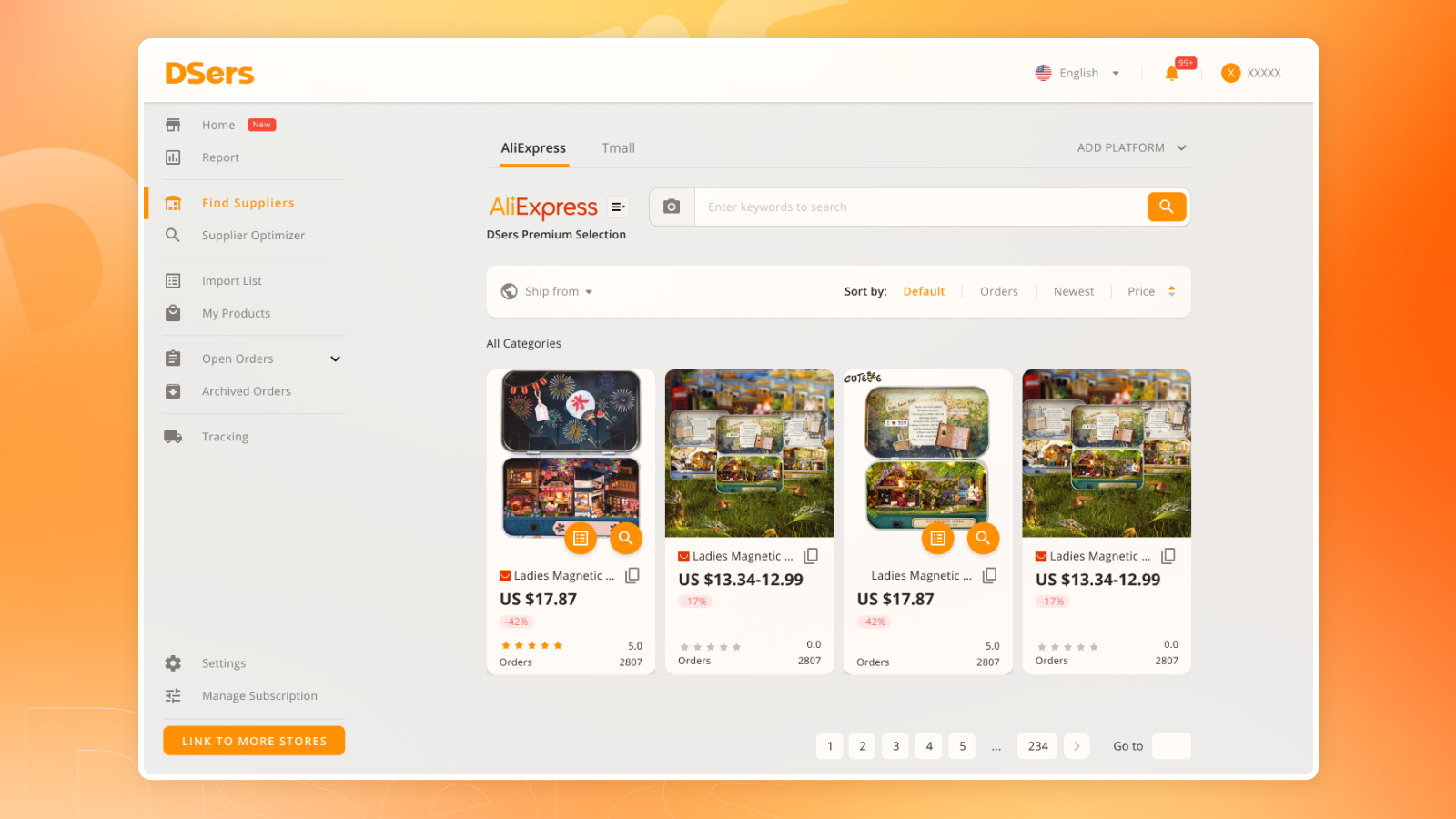
Multiple-Store Management
The multiple-store management module is particularly beneficial for those who have more than one dropshipping store. DSers can effortlessly link multiple stores created on platforms like Shopify, WooCommerce, and Wix and tie them to the same account for easy access.
Hide Products
You can use this feature to hide products from other dropshipping suppliers. By hiding such products, you make sure that the orders are placed without any issues. After all, such hidden products don’t appear in the orders that are getting synchronized from your online store to DSer.
Import List
It is a central database that holds all the products that you import from AliExpress suppliers. A single list ensures that you do not need to rely on multiple sources to manage product information, irrespective of which online store it is being sold in. In the list, you have the option to edit and organize the products as per your exact needs.
Products Division
This is an alternative to the Products Variants feature. In this, you can reduce the number of variants if there are too many choices. You can also divide a single product into multiple smaller ones, simplifying the shopping experience for customers.
Auto Sync Tracking Numbers
This feature automatically synchronizes the tracking number from AliExpress to DSers and your online store as soon as it’s available. It even notifies the client through an email once the tracking number is detected in the AliExpress portal. The order will also be automatically moved from the Awaiting Shipment tab to the Fulfilled tab in DSers.
Auto Update Order Status
This capability of DSers automatically keeps you updated about the most recent order status and any other information about it. New orders will appear in the DSers dashboard as soon as you receive them and orders will be moved from one tab to another tab based on the most recent order status.
Affiliate Marketing
Through its partnership with Admitad Affiliate, DSers lets you gain cashback for every order placed on AliExpress. This gives you an excellent opportunity to earn some additional money besides the margin you earn through your regular dropshipping orders.
How Can DSers AliExpress Dropshipping Help Your Business?
Here are some key benefits your dropshipping business can enjoy by adopting DSers AliExpress dropshipping:
DSers is an official AliExpress partner and offers every tool you need to run an AliExpress-based dropshipping store. You need not juggle multiple tools or platforms to manage your day-to-day operations.
It gives you unlimited powers to customize your products and variants. This makes it quite useful for dropshipping businesses that have unique product types and subtypes.
Thanks to the ability to set multiple suppliers for a single product, you will never run out of stock, which will help you maintain your reputation among your customers.
Due to the integration of DSers with PayPal, every order paid through PayPal will feature along with the transaction details on PayPal.
You can create a variety of sales offers, including BOGO and Product Bundles. This makes it perfect for those dropshipping businesses looking to improve their average cart value.
DSers Pricing Plans

DSers caters to a wide variety of dropshipping businesses, which is evident from its array of pricing plans. Here are the top plans offered by DSers:
DSers Basic Pricing
This is a forever-free plan offering a handful of basic features such as bulk orders and variant mapping. This plan is suitable only if you are new to dropshipping and want to explore the platform without making any financial commitment. It supports only 3000 products per account.
DSers Advanced Pricing
Priced at $19.9 per month, this plan offers features like bulk orders, tracking, automatic price updates, and inventory management. This plan is more suitable for growing dropshipping businesses that handle less than 20000 products per account.
DSers Pro Pricing
Priced at $49.9 per month, this plan supports 75,000 products per account and offers advanced features like upsell tracking, AI product information optimization, and AI translation, over and above everything offered by the Advanced plan.
DSers Enterprise Pricing
Costing $499.9, this plan is suitable for large and established dropshipping businesses handling around 100,000 products per account. While the features supported by this plan are similar to the Pro plan, they vary mainly in the limit/quantity supported by that particular feature.
All the prices are applicable when paid monthly. All the plans offer basic features like shipping method pre-selection, supplier optimizer, import list, DSers Chrome Extension, Split Products, etc.
How to Use the DSers App to Build A Profitable Dropshipping Business?
Here are the different steps involved in successfully using the DSers AliExpress Shopify app to build a profitable dropshipping business:
Step 1: Install the DSers App on Shopify
First, you must get the DSers app from the Shopify app store. To do that –
- Log in to your Shopify account.
- Search for DSers or go to the DSers app page.

- Click Install and follow the prompts to install the DSers app on your Shopify account.
- The email you used for your Shopify account will be used to create a DSers account.
- Then choose a plan to get started with DSers.
Step 2: Set Pricing Rules for DSers App
A pricing rule in DSers allows you to set different pricing strategies and apply them when you publish products. There are 3 parts in a typical pricing rule of DSers. Here they are:
Pricing Templates: This is where you set the price markup for the product. You can find the pricing templates in your DSers app by going to Settings > Sales channel Setting > Pricing rule. There are 3 pricing templates to choose from:
- Basic Pricing Rule: Adds or multiplies a fixed number to the product cost. Good for niche dropshipping stores with low-cost variability.
- Standard Pricing Rule: Sets a fixed markup based on product cost ranges. Suitable for grocery stores with many products.
- Advanced Pricing Rule: Applies a formula, including shipping and other costs.
Currency exchange rates: Only change this if you are not selling in USD in your store. This will apply the store currency rate according to your Currency settings.
Assign cents: This pricing rule allows you to set a specific cent value for the retail price of a product. For example, if you set the cent value to 99, a product priced at $10.55 will automatically change to $10.99.
Step 3: Set Default Shipping to ePacket
Next, choose your default shipping as ePacket, a cost-effective shipping service by China Post. It’s commonly used for shipments from China to the US and a few other countries. It offers fast delivery, tracking, and buyer protection. Note: If you don’t choose a default shipping method, you need to choose the shipping method for each order.
The easiest way to set default shipping is by destination countries. This means ePacket (if selected) will be applied as shipping as long as the product is being shipped to that country. To set ePacket as the default shipping:
- In the DSers dashboard, go to Settings > Supplier Setting > Shipping.
- Click on Add Global shipping method.
- Click on the Country selector.
- Choose the destination country in the dropdown.
- Click on the Shipping method selector.
- Choose your desired shipping method as ePacket in the dropdown.
- Click SAVE.
Step 4: Link AliExpress Account to DSers App
To fulfill all your AliExpress orders, you need to link your DSers account with your AliExpress account. After linking, you will have instant access to thousands of AliExpress products sold by trusted suppliers. You can also use the combination of DSers’ Find Supplier and Supplier Optimizer to select top sellers for each product based on strict quality criteria.
To link your AliExpress account to the DSers app:
- Click the Link to AliExpress in the DSers dashboard,
- In Pop-up,
- Click Login if you have an AliExpress account.
- Click Register if you don’t have an AliExpress account.
- You will be redirected to the sign-up/login page for your AliExpress account and then back to DSers after successful login.
- Click Authorize to complete.
Step 5. Add Products to the DSers App
There are two ways to add products from AliExpress to the DSers app:
- Through AliExpress DSers App Dashboard: To add products through this method, go to Import List in your DSers dashboard. Copy the product URL from AliExpress and paste it in the search box in the Import List. If successful, the product will show up in the Import List.
- Through Google Chrome Extension: Once you have installed the DSers extension in your Chrome browser, log in to AliExpress. You will see the option to import products directly from the Chrome extension. You can import products one by one from the product category page or product details page or import in bulk from the product category page.

Step 6: Edit Products on the DSers App
After you import the products, use the Edit Products feature of DSers to edit and optimize the product details. Click the edit button on the Product Card in the Import List to edit the following product attributes:
- Product Title
- Cover Image
- Product Description
- Images
Make sure you have added the necessary keywords in the product title and product description. Also, make sure the images are optimized for faster loading. You can also use the AI feature of DSers to access features like replace background, AI elimination, and background replacement for better quality images.
Step 7: Add Customer Reviews to Products
Adding customer reviews is a great way to build trust for your store. With Shopify apps like Trustoo.io, you can import real reviews from AliExpress to your Shopify store, show real experiences, and help potential customers make informed decisions. Trustoo’s beautiful widgets and visual editing tools allow you to display reviews in a beautiful way that matches your store design.
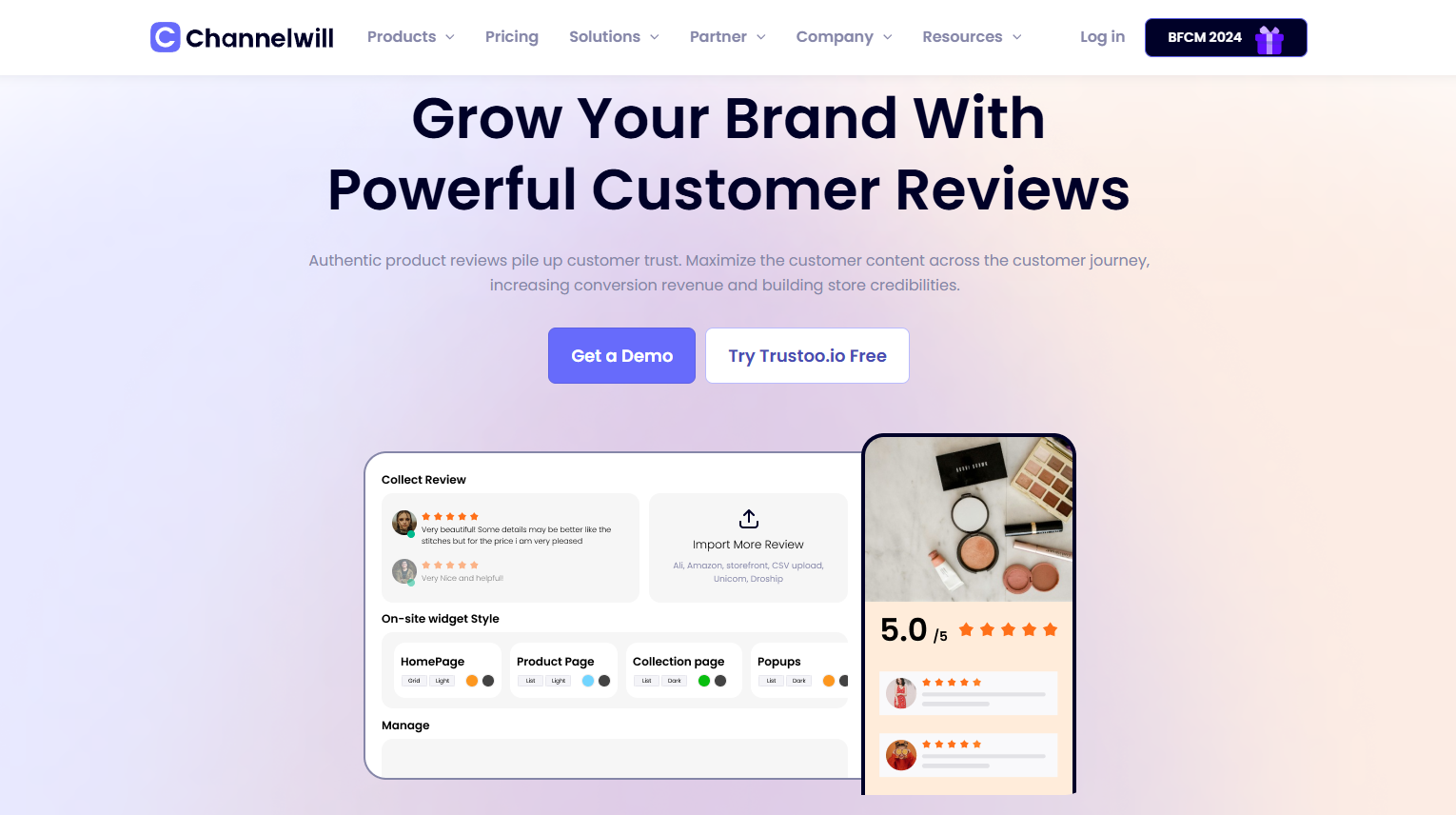
Trustoo also supports multi-language auto-translation, so your reviews are accessible to a global audience. To further increase engagement, Trustoo can send automated review request emails and even offer discounts to customers who add photos, so they can leave high-quality feedback.
Step 8: Place Orders in DSers
After you get orders from your customers, it’s time to place an order in DSers so the order will be fulfilled as soon as possible. Here are the steps to place an order in DSers:
- Go to Open Orders in the DSers dashboard.
- Click AliExpress > Awaiting Order.
- Click the Order button on the order card of the order you want to place.
- You have two options: Order via API, which is the fastest way. Or,
- The order via Chrome extension, which allows you to apply eligible coupons and shipping discounts.
- Click CONFIRM.
- Your orders will be moved to Awaiting Payment.
- Pay for your orders.
Tips for Success with DSers AliExpress Dropshipping
Here are some best practices you can follow while using DSers AliExpress Dropshipping Shopify app:
Consider Shipping Times
Shipping times on AliExpress can vary greatly by destination. It can be 12 to 60 days, depending on the destination country. So make sure to communicate the estimated shipping times to your customers clearly and include a clause for unexpected delays. If needed, create a shipping policy section on your Shopify store, with average delivery times by country. This will help manage customer expectations and reduce complaints.
Optimize Your Product Listings for Sales
Listings are crucial for conversions. So make sure to optimize every product listing on the DSers app for better sales. Start by using relevant keywords for search visibility. Then include high-quality images that show your product in detail. Don’t forget to enrich your listing with an engaging description that outlines the product benefits. Remember, DSers makes importing listings from AliExpress easy. So you have more time to focus on the content and presentation of each listing.
Use DSers Bulk Order
Many new dropshippers manually manage multiple orders one by one. This can be time-consuming and prevent you from scaling fast. The DSers bulk order feature automates this to a great extent, and you should use it regularly. You can fulfill multiple orders with one click, save time, and reduce errors. This is very useful during sales or high-traffic periods when you need to process a lot of orders in a short time.
Monitor Product Prices and Trends
Prices on AliExpress can change frequently. This can affect your profit margin. So monitor the price trends and adjust your product listings or suppliers accordingly. The goal is to stay competitive without sacrificing profitability. With the DSers Automatic Pricing feature, you can ensure your margin won’t be affected by price changes. Stay updated on seasonal trends and popular items to make informed pricing decisions and run promotions on time.
Autods vs. Dsers vs. Droshipman
AutoDS, DSers, and Dropshipman are arguably three popular names when it comes to dropshipping solutions. Each platform comes with its own set of advantages and disadvantages and is suitable for different types of dropshipping. Here is a quick comparison between the three tools:
DSers is a reliable choice if you’re looking for an official AliExpress partner. It is one of the few platforms that work with multiple eCommerce ecosystems, including Shopify, WooCommerce, and Wix. The platform also stands out for its unique feature set, which includes supplier optimizer, bulk ordering, auto-syncing for tracking numbers, and stock management, which are essential to improving your day-to-day operations.
AutoDS on the other hand, is a good choice for dropshippers seeking broader product sourcing options. It connects with a wide range of suppliers beyond AliExpress, including CJDropshipping, Banggood, Home Depot, Walmart, and Target. However, the list of features offered by AutoDS is much smaller than that of DSers. The tool is useful only if you want flexibility in sourcing.
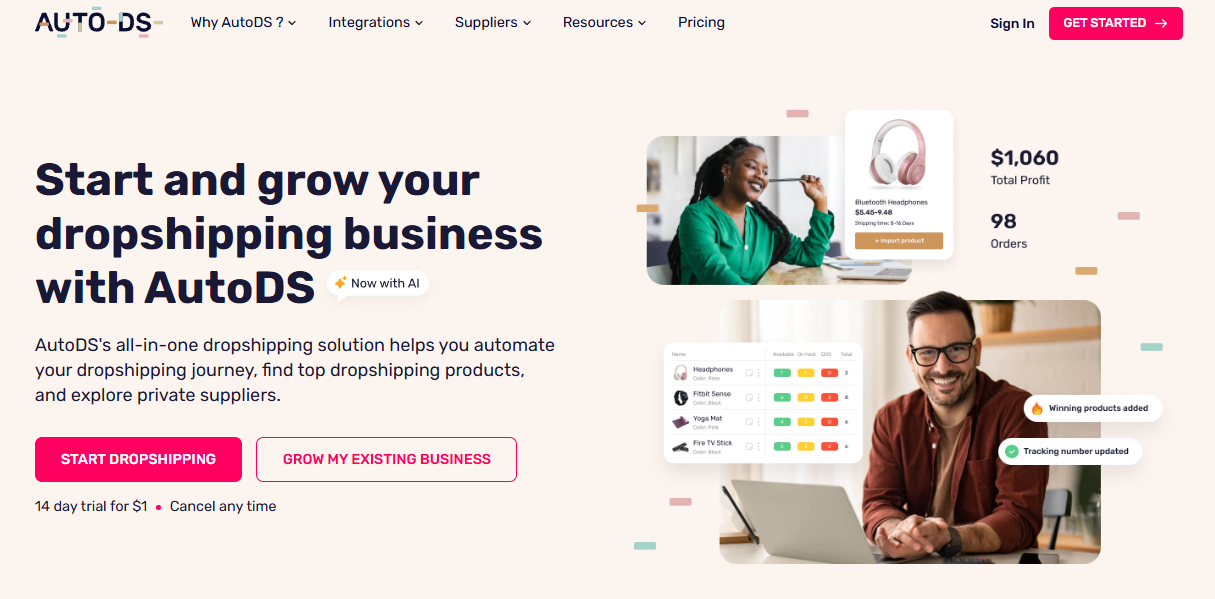
Dropshipman is a simple tool designed for Shopify users, perfect for small to medium-sized stores. Its main advantage is simplicity: the interface is easy to use; you can import products and manage orders without a steep learning curve. Unlike DSers, Dropshipman doesn’t integrate with WooCommerce, Wix, or BigCommerce and doesn’t have a lot of features. But that’s the beauty of it; it’s focused on Shopify so the setup is much simpler.
Dropshipman has the basic tools Shopify merchants need, focused on simplicity and workflow. For small stores that want a simple and straightforward eCommerce solution without a lot of customization options, Dropshipman is the way to go.
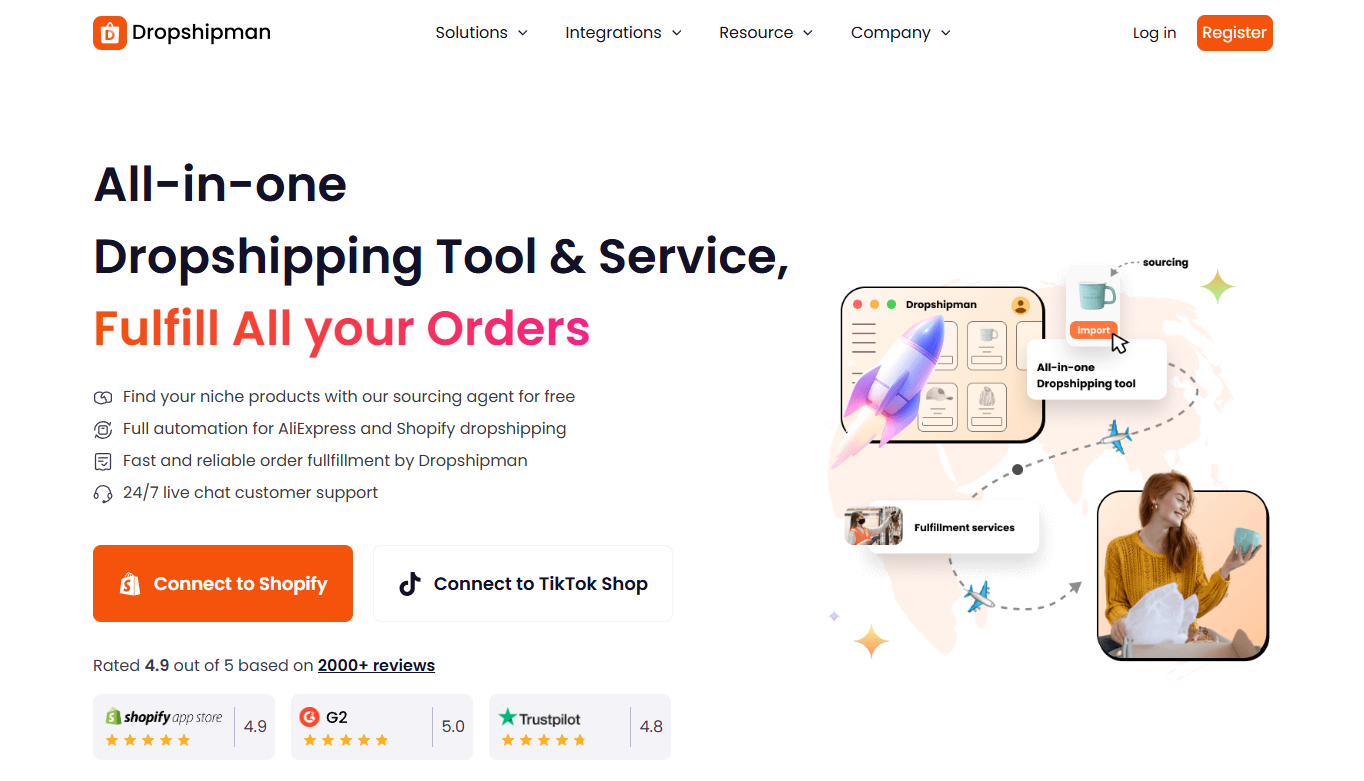
Final Words
From this guide, it must be quite evident that DSers AliExpress Dropshipping Shopify is the key to breaking into the highly competitive dropshipping industry. While the advanced features of DSers automate the whole product and order management process, you can focus on marketing and customer service to scale your business. So go ahead and build a profitable dropshipping store now with DSers.
DSers AliExpress Dropshipping FAQs
Note: This blog was originally written in English and translated using an automated tool to make the content accessible to a global audience. We believe in sharing valuable insights with everyone and apologize for any inaccuracies. If you spot any errors, please feel free to contact us for corrections. Your feedback helps us improve and ensures the content’s value is fully realized.





