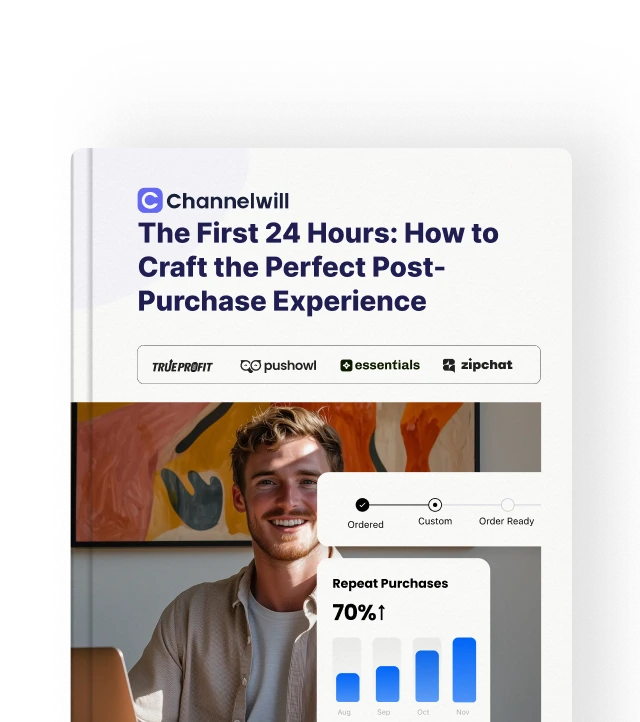Navigating the world of e-commerce is a dynamic process. As a Shopify store owner, mastering the art of product organization is essential to guarantee efficiency. Efficient product sorting enhances user experience, streamlines navigation, and boosts sales.
Product sorting on the Shopify platform has its intricacies. Focus areas range from optimizing search functionality to creating a seamless shopping experience. Essentially, understanding the ins and outs of product sorting is crucial for online businesses striving to stand out in the competitive digital landscape.
In this article, we’ll examine how Shopify merchants can ease the process of categorization, tagging, and creating item collections.
Benefits of sorting products in Shopify
In the dense e-commerce space, the strategic sorting of products on Shopify emerges as a keystone for success. Efficient product sorting offers a multifaceted array of benefits, from improving search to cultivating a visually appealing and intuitive virtual store.
By categorizing and tagging products correctly, vendors can ensure that customers effortlessly find what they seek. This not only fosters customer satisfaction but also strengthens conversion rates and encourages recurrent patronage. In addition, well-sorted products enable targeted marketing efforts, allowing for personalized promotions based on specific product categories.
The meticulous organization of products on Shopify is a powerful tool. It optimizes customers’ journeys, a yardstick for elevating brand perception and navigating the competitive e-commerce terrain with finesse. As merchants unlock the potential of clever product sorting, they pave the way for a pleasant online shopping setting.
How to organize products in Shopify?
Organizing products in Shopify is like creating a tidy, well-outlined store where customers can easily find what they’re looking for. If you’re a beginner, start by categorizing your products into different major categories, like “Clothing,” “Accessories,” “Books,” or “Electronics.” These are your collections. Each item on sale can belong to one or more collections, making it versatile.
Next, add tags to your products to highlight specific features or characteristics. For instance, tag a shirt with “Cotton,” “Silk,” or “Summer Wear.” Tags act as additional labels, making it simpler for customers to narrow down their search.
Utilize product variants for items that come in different colors, sizes, or styles. This helps customers pick the exact option they want without confusion.
In your Shopify dashboard, explore the ‘Products’ section to manage everything available. Create a new product, assign it to the appropriate collection, add tags, and specify variants. The platform’s instinctive interface makes this process user-friendly. Going further, regularly update product information to keep it accurate and appealing. This ensures that customers stay informed about your offers.
By employing these simple organizational techniques, you transform your Shopify store into an easily navigable and customer-friendly space. This eventually bolsters the likelihood of visits, conversions, and customer satisfaction.
How to sort products in Shopify manually?
Manual product sorting in Shopify is a straightforward process. Here are a few tips.
Begin by logging into your Shopify admin panel and navigating to the ‘Products’ section. Here, you’ll find a comprehensive list of your inventory.
Establish a clear hierarchy by arranging products into relevant collections. Collections act as virtual aisles in your online store, simplifying search. To create a collection, click on ‘Create collection,’ name it (e.g., “New Arrivals” or “Sale Items”), and specify the conditions for products to be included. This could be based on product type, tag, or any other relevant criteria.
Once your collections are in place, focus on individual products within each collection. Manually reorder them to highlight featured items or align them with specific promotional campaigns. To do this, click on the ‘Products’ tab within a collection, then use the drag-and-drop feature to rearrange items as desired.
Harness the power of product tags for additional organization. Tags serve as descriptive labels, making it easier for customers to search for specific characteristics or features. For example, tag products with attributes like “Best Seller,” “On Sale,” or “Limited Edition.” These tags can be applied during product creation or editing.
Frequently review and update your product organization to reflect changes in inventory, seasonality, or marketing priorities. This ensures that your online store remains dynamic and responsive to customer needs.
Sorting products manually on Shopify involves creating collections, arranging products within those collections, and utilizing tags for more distinguishing context. With Shopify’s interface, this process allows merchants to curate their storefronts, maximizing customer satisfaction and driving sales.
Best 6 strategies to sort products in Shopify efficiently
1. Incorporate SEO Considerations
When it comes to effective product sorting on Shopify, SEO adoption is paramount for maximal online visibility. You can project your online presence by optimizing product titles and descriptions with pertinent keywords. Craft clean and SEO-friendly URLs for enhanced search engine comprehension.
Optimization of product images and implementation of schema markup provide search engines with structured data. You can also prioritize a responsive design for mobile users, aligning with search engine preferences. Regularly refresh content to exhibit site activity and relevance. By seamlessly integrating these SEO-centric practices into your Shopify product sorting strategy, you not only enhance discoverability. You also solidify your position in search engine rankings, attracting organic traffic to your digital store.
2. Number of Sales and Customer Experience
The arrangement of products significantly shapes user interaction and purchasing decisions. A thoughtfully organized catalog ensures hassle-free search, reducing friction in the customer’s shopping adventure and fostering a positive experience.
Strategic sorting, and matching with buyers’ preferences can lead to a higher conversion rate. Showcasing relevant items facilitates quicker decision-making and action. Conversely, a haphazard arrangement may deter potential buyers.
From a holistic view, analyzing this interplay between product sorting, user satisfaction, and conversion rates is pivotal for merchants. Especially those seeking to optimize their online stores to create an environment conducive to smooth, satisfying customer interactions.
3. Automated Product Sorting
Automating product grouping in Shopify revolutionizes the efficiency of online merchandising. By leveraging advanced algorithms, you can uniquely arrange products based on diverse factors like popularity, inventory levels, or seasonal relevance.
Product sorting automation allows merchants to save time and ensure that the online store is always optimized for maximum impact. However, intelligent automation adapts to shifting trends, customer preferences, and inventory changes, providing a personalized browsing experience. This not only enhances user satisfaction but also presents customers with the most relevant and enticing product displays. The prowess of technology in elevating the performance of Shopify e-commerce platforms is quite telling when implemented appropriately.
4. Add a “Sort by” Menu to Collection Pages
Integrating a “Sort by” menu on collection pages emerges as a strategic gem for filtering products in Shopify. This feature enables customers to have clarity when browsing products, allowing them to identify items based on relevance, price, popularity, or other criteria.
The versatility of choice encourages satisfaction, as individuals can search collections according to their preferences. This not only streamlines the search process but also encourages exploration, potentially leading to increased engagement and conversions. By offering a customizable sorting menu, Shopify sellers bolster the overall user experience. It also caters to diverse customer needs and inclinations in a dynamic and user-friendly online shopping environment.
5. Troubleshoot Common Issues
Addressing and troubleshooting common issues when sorting products in Shopify stands as another vital strategy. By proactively identifying and resolving challenges like misconfigured collections, inconsistent tagging, or glitches in sorting algorithms, vendors ensure a seamless online shopping experience.
Moreover, this technique not only prevents user frustration but also maintains the integrity of the product organization system. Periodic auditing and fine-tuning the sorting process aid in optimizing search functionality. A strategic approach to troubleshooting reaffirms the reliability of the Shopify store, instilling confidence in customers and enhancing the overall effectiveness of product sorting strategies for sustained success.
6. Importing and Exporting of Tags
By importing tags, merchants can quickly categorize and organize products in bulk, streamlining the initial setup or large-scale updates. Exporting tags facilitates easy data analysis, enabling merchants to identify trends and make informed decisions about product organization.
This strategy ensures consistency across the store and expedites the sorting process, particularly useful for handling extensive inventories. Importing and exporting tags not only enhances the speed of product management. They also contribute to maintaining a well-organized Shopify store that resonates with user preferences and navigational simplicity.
FAQ about how to sort products in Shopify
To manually sort products in Shopify, navigate to your admin panel. Access the ‘Products’ section, and select the collection you want to organize. Inside the collection, use the drag-and-drop feature to reorder products according to your taste.
This allows for a personalized arrangement that enhances the visual appeal and strategic presentation of your products.
Regular updates are crucial for optimal results. Consider updating product sorting when introducing new collections, during seasonal changes, or for promotions. Keep your product organization aligned with current trends and customer preferences. This ensures a dynamic and engaging online store, contributing to improved user experience and potentially boosting sales.
To troubleshoot common sorting issues in Shopify, routinely audit collections for misconfigurations, inconsistent tagging, or algorithm glitches. Ensure product data is accurate, and explore the ‘Products’ section for any irregularities.
Prompt identification and resolution of issues maintains a seamless shopping experience. It also upholds the integrity of your product organization for sustained customer satisfaction.
Yes, you can employ tags to sort products in Shopify efficiently. Apply descriptive tags like “In-Stock,” “Best Seller,” or “New Arrival” to categorize and highlight specific product attributes. This allows for a flexible and customizable sorting system. Also, it enhances the visibility of products, making it easier for customers to find what they are looking for.
Importing tags expedites bulk categorization, simplifying initial setups or updates. It allows quick organization of products with predefined tags.
Exporting tags aids in data analysis, empowering merchants to make informed decisions about product organization. These functions maintain consistency and management and contribute to a well-organized interface.
What’s Next?
In today’s bustling industry, product sorting is among the hacks of booming online stores in Shopify. Whether manual, automated, or tag-based strategies, the goal is to enhance user experience and drive conversions.
Always keep in mind that no sorting method makes up for others in itself. Integrating multiple sorting techniques helps in achieving an optimal result. Moreover, ensure periodic updates and use important sorting features to your advantage.
By implementing these strategies, you can tweak your online store into a user-friendly shopping environment and lead a successful e-commerce venture.

Content Specialist
As an eCommerce content creator, I aim to share insights, trends, and strategies that may help you navigate the digital marketplace more effectively. My content is designed to provide practical value and inspiration, supporting your business growth and helping you stay informed about industry developments.