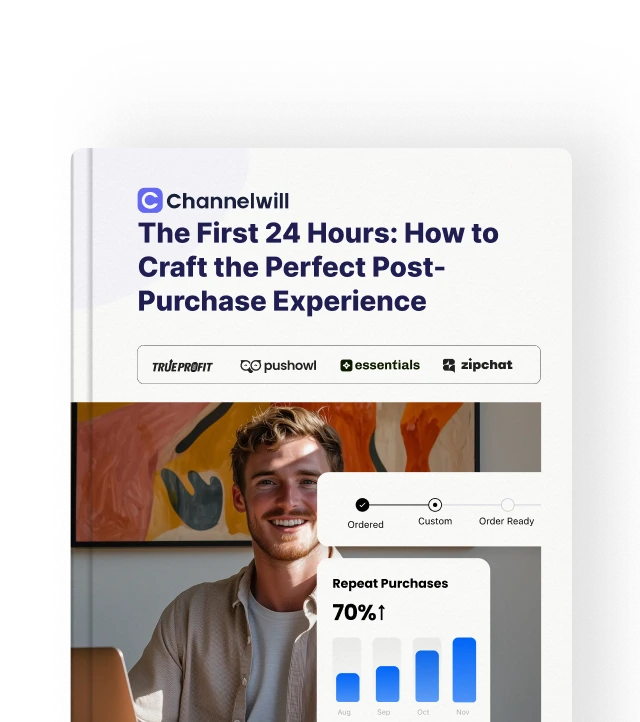As of January 2025, Shopify powers approximately 5.23 million active online retailers worldwide. This shows considerable growth from previous years.
This development reflects the ongoing change from offline to online commerce, as businesses increasingly use digital platforms to reach a larger audience.
The importance of excellent user experience and satisfaction for your Shopify store cannot be overstated. By mastering effective ways for Shopify speed optimization, you’ll unlock higher conversions with users and organic traffic growth to result in better revenue performance.
If you are wondering why shopify stores slow down, then you have landed at the right place.
Allow us to explain the setbacks that might be slowing down your own store. We will also teach you some effective strategies to improve site speed.

Reasons That Can Slow Down Your Shopify Site
Did you know that 85% of consumers say site speed impacts their purchasing decisions? A slow Shopify site can turn off potential buyers before they ever see your stuff.
Here are some important reasons why your store might be lagging.
1. Unoptimized Images and Large Media Files
No doubt that high-resolution images improve product presentation. But if they aren’t optimized, they can significantly slow down the site. Did you know that unoptimized product images make up 38 percent of webpage weight on mobile devices?
2. Too Many Third-Party Apps and Scripts
Every app that you install on your Shopify site adds more scripts, which slows down page load times. Some programs even inject third party JavaScript and CSS, further slowing down speed. Every third-party app that you add increases page load time.

It is important to regularly audit installed Shopify apps and remove any that aren’t essential.
3. Excessive Unused Code and Render-Blocking Resources
Unnecessary long codes with empty spaces are just bandwidth robbers. And most themes contain unused or redundant code especially if you keep switching themes. These unnecessary codes and render blocking resources can significantly delay page load times.
4. Slow or Overloaded Shopify Theme
Your choice of Shopify theme for your store plays a crucial role in site speed. Some themes are packed with complex data such as animations, oversized images, and bloated code. All of these make the page load slower. Always opt for lightweight themes for faster page load times.
5. Lack of Proper Caching and CDN Usage
Shopify has to process multiple requests anytime a visitor loads your store. This can slow things down if you do not use proper caching and content delivery network (CDN). The impact is so significant that using a CDN can result in 50% faster load speeds.
Best 5 methods to speed up Shopify website
1. Compress images as much as possible.

Images make up almost 75 percent of the total page weight of any site. So a responsible shop owner should pay attention to the compression of photos. Compressed images can not only make your file size smaller but also ensure the presentation effect of the image.
As an important reference for selling products, images can be an important factor that influences customers’ purchasing choices.
When you’re compressing your photos, please consider using lossless compression for smaller files to ensure that they do not lose quality. Some compression tools such as AI SEO &Image Optimizer, TingPNGr, andCanva can largely contribute to making your work more efficient.
Here are the best size recommendations for different Shopify images:
| Image Type | Recommended Size | Minimum Size | File Size | Format |
| Product Image | 2048 x 2048 px | 800 x 800 px | Under 500 KB | WebP, JPEG (WebP preferred) |
| Blog Featured Image | 1800 x 1000 px | / | 200-300 KB | WebP, JPEG, PNG, JPG |
| In-Post Blog Image | 1000 x 800 px or smaller | / | 200-300 KB | WebP, JPEG, PNG, JPG |
2. Improve page loading speed
If users feel that your website store is running too slowly, it is often because the web page loads too slowly, and users need to wait for a long time. This can frustrate potential customers and increase the bounce rate.
If this is the case, then you need to implement lazy loading. It defers images and videos from loading until they come in to view. This saves bandwidth and allows the page to load faster.

You can also optimize the site with preloading. It tells the browser to fetch important information like fonts, CSS, and hero images before they are needed. It reduces delay significantly while viewing important information.
It is particularly useful for the above-the-fold content that needs to be displayed instantly. Simply add <link rel=”preload”> tags in your Shopify theme’s header. It will prioritize loading key assets, thus ensuring a smoother user experience.
Lastly, if your issue is only slow loading on mobile phones then AMP is your solution.
AMP stands for accelerated mobile pages and its purpose is to speed up mobile loading of your site. It strips down unnecessary codes and optimizes the page size by simplifying the structure. Since AMP pages are simpler they use less data and load significantly faster than non AMP pages.
3. Pay attention to choosing a fast and responsive theme
Your Shopify theme has a direct impact on your store’s performance, user experience, and conversions. A slow, unoptimized theme with excessive animations, large images, and inefficient code can result in high bounce rates and low engagement.
A simpler theme with easy to read code creates lighter pages. The themes that are famous for speed include Dawn, Turbo, and Booster. All three are built with speed and responsiveness in mind.

Of cource, larger themes can also be optimized for faster load times. However, if page speed is your priority and you don’t have time for optimization then these themes might be your saving grace.
Regardless of your choice, always test the responsiveness of your theme on GTmetrix or Google pagespeed insights.
Suggest Reading: Top 10 Free Shopify Themes to Promote Your Business [2025]
4. Check installed apps & reduce the number of HTTP requests
A study by Akamai revealed that a 100-millisecond delay in website load time can reduce conversion rates by 7%.
To avoid slowdowns, visit your Shopify admin panel on a regular basis and remove any apps you no longer need. Check any third-party scripts, such as tracking codes or chat widgets, to check if they’re still relevant. Keeping your store optimized will allow it to load faster and create a more seamless buying experience.
On the other hand, each HTTP request, whether it is for images, CSS files, or JavaScript, requires a roundtrip to the server. The higher the number of these requests, the longer it will take to load your page. Thus, reducing HTTP requests is key to improving your store’s loading speed.
You can optimize the number of HTTP requests on your website based on the following suggestions:
- Combine CSS and JavaScript Files
Merge multiple CSS or JavaScript files into one file to reduce the number of requests for each page. For example, combine all style sheets (CSS) into one file and all script files (JavaScript) into one file. - Use Browser Caching
Configure proper caching policies to allow the browser to cache static resources (like images, CSS, and JavaScript). - Use a Content Delivery Network (CDN)
Serve static resources through a CDN so that users from different regions can fetch resources from the nearest server. - Avoid Nested iframes
Try to reduce the number of iframes on a page or load their content through an API rather than embedding them directly on the page.
5. Avoid broken links and minimize redirects
Imagine clicking on a product link only to receive a “404 Page Not Found” error. Its frustrating, right?
Broken links not only ruin the user experience, but also slow down your website by increased HTTP requests. Google suggests that broken links be audited and fixed on a regular basis to optimize page load speed and gain client trust. Tools like Google Search Console can assist you in identifying and resolving issues quickly.

Similarly, too many redirects will slow down your Shopify site. For example, if Page A redirects to Page B, which in turn redirects to Page C, each additional step slows down the final page load.
By keeping your store’s connections clean and efficient, you improve not only performance but also user experience.
How to measure your store’s speed performance

As a new Shopify store owner, measuring and understanding ecommerce website performance metrics can be stressful. So we are here to make it easy for you. Here are a couple of factors that determine how quickly your website loads and how smoothly users can interact with it.
- First Contentful Paint (FCP): The duration it takes for the first visible content to show on the screen. Faster FCP indicates that users see things more rapidly.
- Time to Interactive (TTI): The time required for the website to become fully functional. A reduced TTI means a smoother shopping experience.
- Total Page Size: The combined weight of all page elements, including images, scripts, and text. Smaller page sizes load faster.
- Total Image Assets: The combined file size of all images on the page. Images that have been optimized take less time to load.
- Requests: The number of resource requests required to load the page (CSS, JavaScript, Images). Fewer requests increase speed.
Here is a breakdown of how different types of stores perform according to these metrics.
You can use the dedicated website performance testing tool, Google PageSpeed Insights, to analyze your website’s performance on both mobile and desktop.
Best 5 Shopify apps to speed up your store
1. SEOAnt: AI SEO &Image Optimizer

As the top SEO tool choice for tens of thousands of Shopify merchants, SEOAnt’s speed and image optimization features can significantly enhance your website performance.
The image optimization feature automatically compresses and resizes images while supporting WebP format, ensuring fast loading times without compromising image quality. Whether customers are on mobile, tablet, or desktop, optimized images provide a seamless browsing experience.

SEOAnt can also help you deal with the instant page, streamlined loading, lazy-loading, optimized loading, asset file optimization, and streamline code.
Sounds complicated, right? In fact, it’s much simpler than you think.
All you need to do is turn on all the speed optimization settings, and the following features will be applied directly to your website without affecting the theme code. Changes will take effect immediately upon clicking to enable or disable.

As an AI-driven all-in-one SEO tool, speed optimization is just one of its features.
In addition, SEOAnt can conduct keyword research, help you monitor your competitors’ website traffic, and automatically fix most common issues on your site, allowing you to focus more on expanding your business.
2. Tapita SEO & Speed Optimizer

Tapita SEO & Speed Optimizer can optimize SEO and Shopify page speed with one click, providing better conversions and sales for customers.
Tapita has a powerful toolset to help take your SEO and page speed to the next level: speed boosters, image optimizers, SEO audits, metadata templates, and more. Secondly, it helps to monitor your website health and fix SEO errors with Tapita SEO Audit.
In addition, an excellent team of experts is available to resolve your issues and provide valuable advice.
3. Tiny: SEO Image optimizer, Speed

TinyIMG features image compression and optimization with smart SEO features to increase Shopify site speed optimization. It helps ensure your store’s revenue upgrades by improving page speed, user experience, and search engine rankings.
One of the best features is the ability to improve your rankings by optimizing SEO metadata. Additionally, TinyIMG’s task automation options and SEO reporting help you prioritize your efforts efficiently.
4. Crush: Speed & Image Optimizer

Crush Image Optimizer reduces the file size of your store images to maximize the speed of your store.
Generally speaking, smaller image files mean that pages load faster. Unlike other apps, it optimizes your images in an intuitive way by automatically renaming image files and ALT tags to aid discovery in search engines.
With the help of this app, you can easily figure out how to improve Shopify store speed and get a good Shopify speed score.
5. Smart SEO

With Smart SEO, you can drive more organic traffic to your online store and boost sales, thereby ranking higher in the SERPs.
Smart SEO provides tools and automation to perform image optimization and increase matrix website speed.
With the power of AI to generate eye-catching product meta tags (ChatGPT-4 Turbo), you’ll find that complex customer acquisition tasks become simpler and mundane tasks become automated.
Conclusion
If you want to know how to increase Shopify store speed, the optimization methods and tools provided in this article will point the way.
One of the best ways to ensure your fast website performance is by optimizing your images and reducing requests and latency. You can expect to rely on higher performance to optimize your Shopify store.
If you want to improve website performance, you can use SEOAnt to optimize site speed, compress pictures, and increase SEO rank.
For most Shopify merchants, a powerful SEO strategy is just one of the tools to outperform their competitors.
As a leading Shopify expert in the e-commerce field, Channelwill provides professional solutions for traffic growth, user retention, and post-purchase solutions, helping over 300,000 sellers streamline their operations and increase sales by more than 10 times.
If you’re looking for higher growth, contact us anytime.
FAQ About Shopify Speed Optimization
Your ecommerce website should already offer the ability to take advantage of browser caching and use a CDN.
Certain content from your online store (such as images, JavaScript, and CSS) can be cached in the browser, and instead of being reloaded when the user views it again, it is called from the cache, which means load times are much faster.
Shopify uses CDN (Content Delivery Network) to allow some of your website’s content to be stored on servers around the world.
CDN can help Shopify store speed optimization and reliability of content delivery, optimizing global content distribution to ensure a superior user experience and maximum engagement.
You can say goodbye to slow-loading websites and unreliable performance, minimize connection latency, and deliver your content to users quickly.
You get uninterrupted access and a seamless browsing experience with reduced downtime. Thus enhancing your site performance.
As we all know, Shopify site speed is about user experience. According to statistics, a one-second increase in website speed can generate more than $8,000 in revenue for a website.
It can be seen that it is very important to maintain a fast website loading speed. Speeding up your Shopify site not only enhances the user experience, it can also have a direct impact on your bottom line.
Think about whether you have ways to control your customers’ devices, networks, and locations.
Customers who visit your store are from all over the world and have different devices and internet connections.
So when a customer makes a request, you should remind them to check that they are using the latest version of their browser and that they have recently cleared their cache.
Shopify page speed, also known as page load time, refers to the total time it takes for a web page to load correctly.
When customers click on a page, page speed refers to the time it takes for them to see all the content on the page.
According to Google, the recommended page load time should be less than two seconds. If it takes too long, customers may lose patience and move to other pages.

Content Specialist
As an eCommerce content creator, I aim to share insights, trends, and strategies that may help you navigate the digital marketplace more effectively. My content is designed to provide practical value and inspiration, supporting your business growth and helping you stay informed about industry developments.