
Running a physical store and thinking about expanding online? You’re probably familiar with POS systems like Lightspeed and Zettle – the tech that keeps your in-store sales running smoothly.
But here’s something interesting: Shopify’s not just for online shops. Their POS system lets you seamlessly run both your physical store and online business from one dashboard.
I’ve seen local shops transform their business with the Shopify POS app, while others swear by Lightspeed’s robust features. Let’s dive into what each platform offers and help you find the perfect fit for your business.
What is Shopify POS?
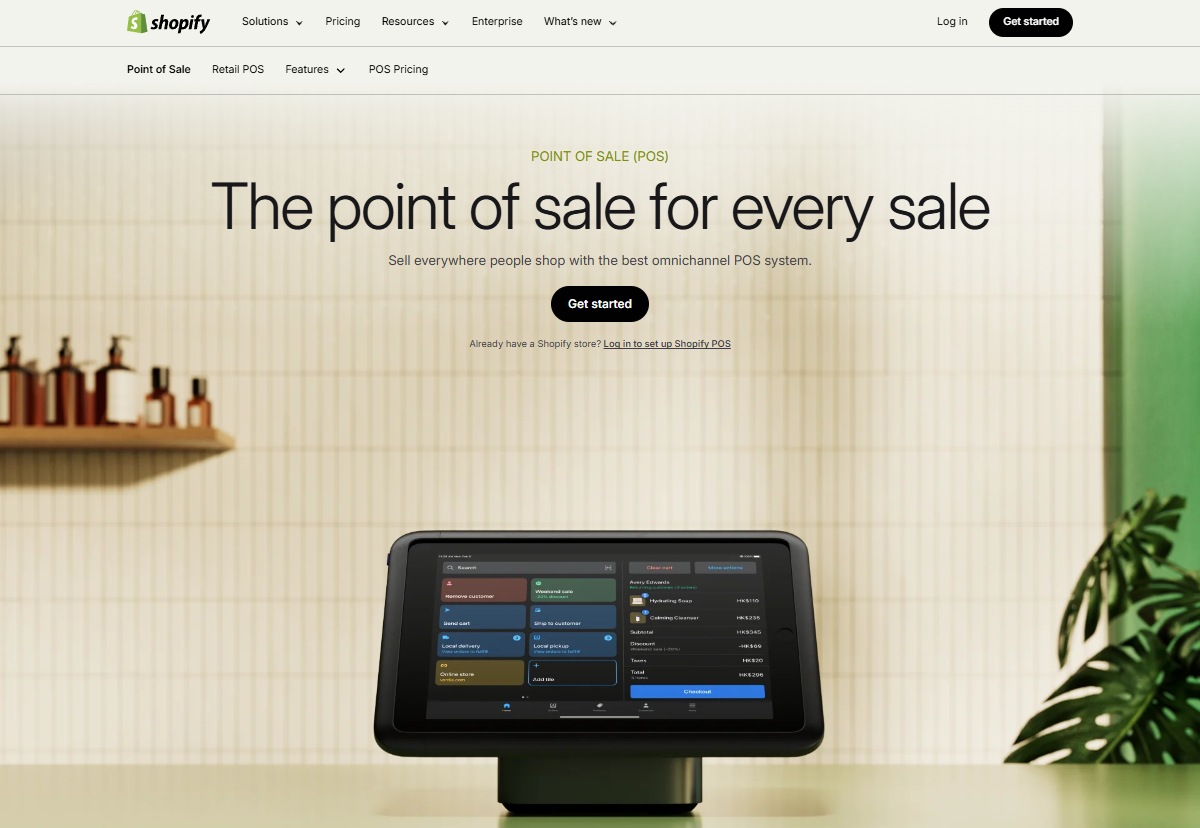
Shopify POS is a comprehensive sales system launched by Shopify. It allows you to easily conduct business in any channel, such as physical stores, online stores, social media, etc. and perfectly connects online and offline sales. Help you sell everywhere.
The system can be run on smartphones or tablets and supports expanding functions by adding apps, such as membership management, logistics management, etc., to easily meet business needs at different stages.
Shopify POS Pros & Cons
| Shopify POS Pros | Shopify POS Cons |
| Unified management of store and online store, automatic inventory synchronization | Monthly subscription required |
| Flexible payment options (support multiple payment methods) | Some advanced features (like professional inventory tools) require upgrading to POS Pro |
| Powerful inventory tracking system | Transaction fees apply |
| Multi-location inventory management | Some hardware devices must be purchased separate |
| Customer profile and purchase history management | |
| Support custom discounts and promotions | |
| Provide real-time sales reports and analysis | |
| Support returns and gift cards | |
| Work offline and automatically synchronize later | |
| Extensive integration with third-party applications | |
| Support multiple employee accounts and permission settings |
What is Lightspeed Retail?
Lightspeed Retail is a professional-grade retail management system designed for companies with complex operational needs.
The system provides advanced inventory management tools, including detailed product classification, product variant management, and batch import functions, allowing companies to manage inventory efficiently.
For chain operations, Lightspeed provides centralized procurement, real-time inventory synchronization and other functions to achieve seamless integration of online and offline channels.
It is also equipped with professional analytical reports to help companies gain insight into sales trends and optimize multi-store operations.
In addition, Lightspeed also provides customized functions for specific industries such as clothing and jewelry, such as special inventory attribute management and professional retail reports, making it an ideal choice for companies that need a highly customized POS system.
Lightspeed Pros & Cons
| Pros | Cons |
| Supports omnichannel sales (physical stores, online stores, social media) | Monthly subscription required |
| Advanced inventory management system | Some advanced features require a higher subscription plan |
| Integrated payment processing function | Requires purchase of compatible hardware device |
| Customer management function | Requires a stable internet connection |
| Detailed sales analysis and reporting | |
| Staff management and permission control | |
| Supports multi-store management | |
| Provide 24/7 customer support | |
| Regular system updates and new feature releases |
Lightspeed vs Shopify: Pricing
When comparing Shopify and Lightspeed pricing it is important to understand the cost structure of each platform.
Lightspeed Pricing
Lightspeed offers flexible pricing plans for businesses of different industries and sizes:
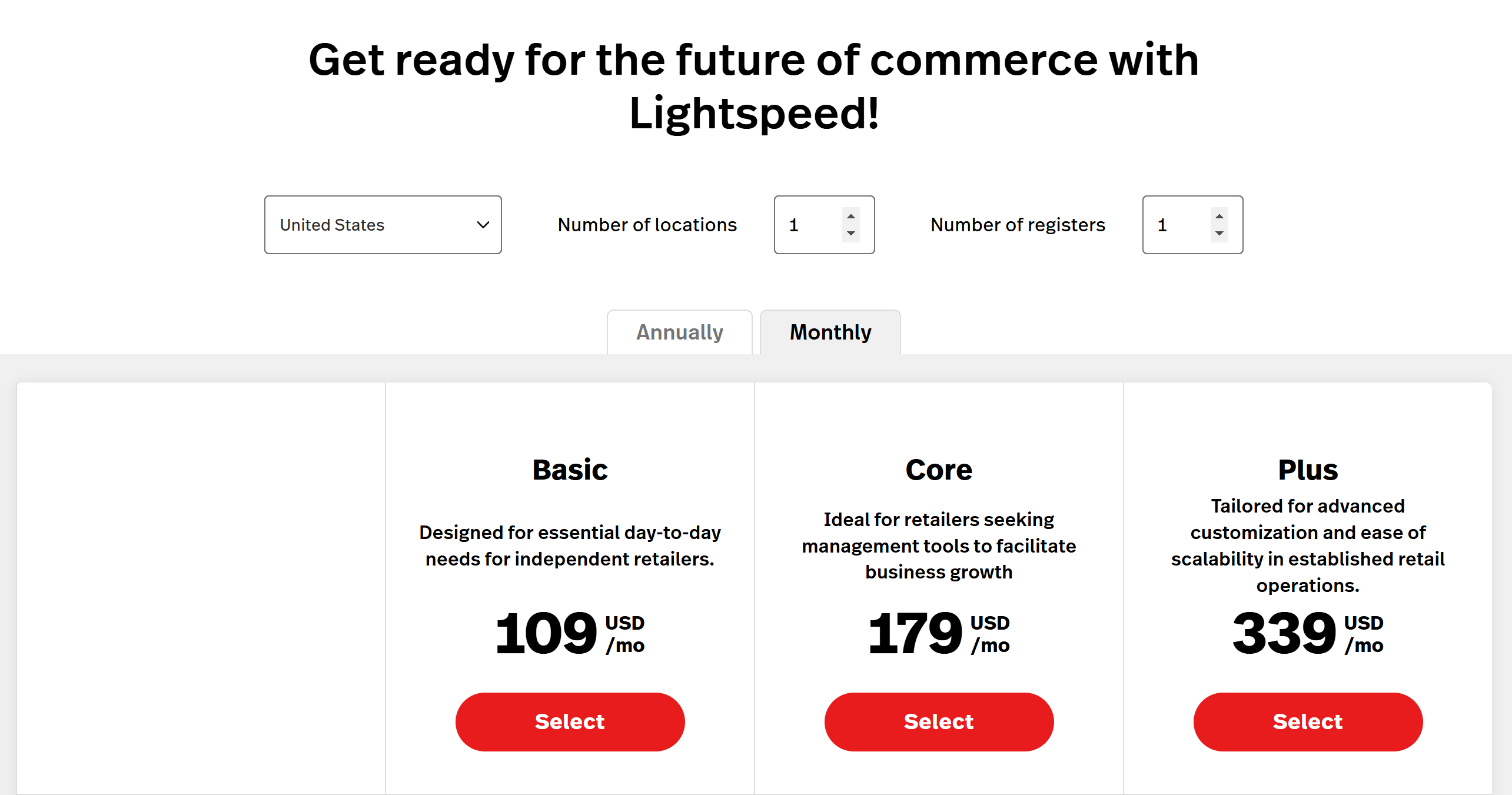
Retail version (Lightspeed Retail)
Basic version: $109/month. Suitable for small retail stores, providing basic POS and inventory management functions
Core version: $179/month. For growing companies, add advanced reporting and multi-channel sales functions
Pro version: $339/month. Provide a complete omnichannel solution and advanced analytical tools for large retailers
Restaurant version (Lightspeed Restaurant)
Essential version: $189/month. Suitable for the basic operating needs of small restaurants
Premium version: $399/month. Provide complete management functions for chain restaurants
Enterprise version: Customized pricing. Exclusive solutions for large chain enterprises
Golf version
Provide customized pricing, adjusted according to specific business needs
Additional fee description:
- Payment processing fee: 2.6% + charged using Lightspeed Payments $0.10/transaction
- Some advanced features require additional fees
- Hardware equipment must be purchased separatelySelection suggestions
Best choice:
- Pure online business: It is recommended to consider other more economical options
- Single-store retail: The basic version can meet the needs
- Multi-store operation: The Core or Pro version is recommended for unified management
- Chain restaurant: It is recommended to choose the Premium version, which supports multi-store management
- Special industries: Contact the sales team for customized solutions
All versions provide a 14-day free trial to help enterprises fully evaluate whether the system meets their needs.
Shopify Pricing
Considering the business scale and cost, Shopify provides four versions:
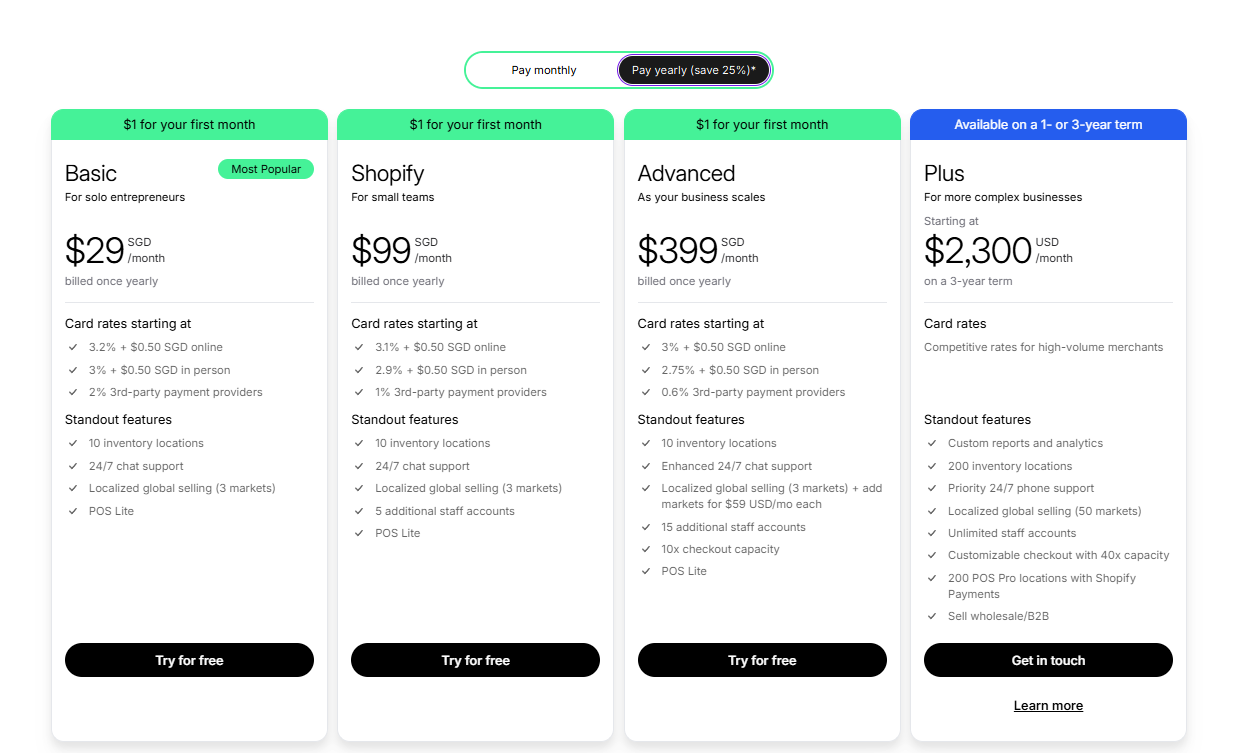
Basic (29 SGD/month): Starting from an individual or small store
Shopify (99 SGD/month): Suitable for small team operation
Advanced (399 SGD/month): First choice for growing enterprises
Plus (starting at 2,300 USD/month): Enterprise-level solution
Key selection considerations:
- Transaction fees decrease gradually (from 3.2% to 2.75% from Basic to Advanced), and it is recommended to choose a higher version for large transaction volume
- Employee account requirements: Basic does not include additional accounts, Shopify provides 5, and Advanced provides 15
- Inventory management: The basic version is enough for 10 inventory points, and the Plus version supports 200
- Cross-border sales: The basic version supports 3 markets, and the Plus version can cover 50 markets
You can start with the Basic version, which supports seamless upgrades at any time. Annual payments can save 25% of the cost.
Currently, a trial of $1 for the first month is available, and it is recommended to test the core functions first.
Read More:
Shopify Pricing & Plans: Which Is The Best to Choose? [2025]
Lightspeed vs Shopify: POS System and Capabilities
Shopify POS System
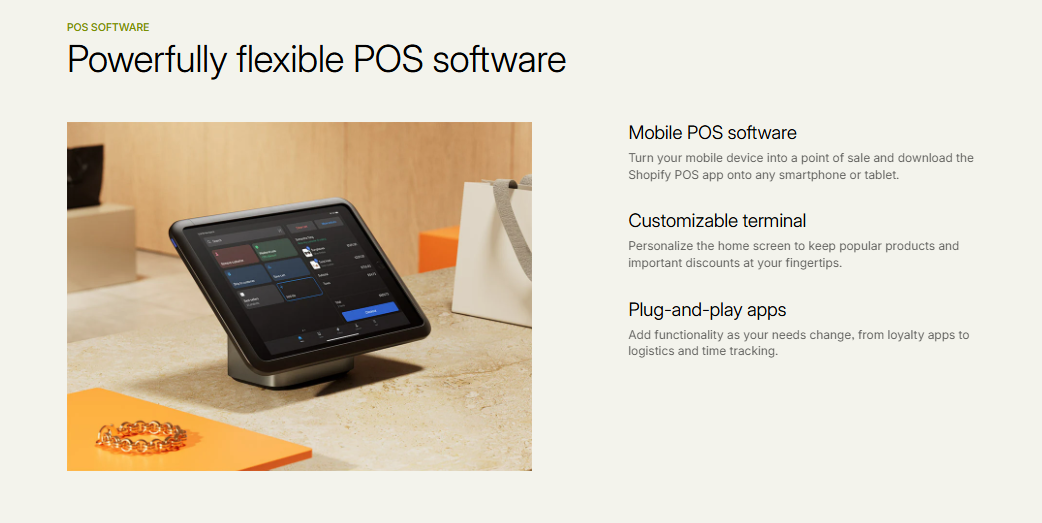
Shopify POS integrates the sales functions of online malls and physical stores. The core of the system is inventory management. The product status of all stores and warehouses can be updated in real time. When there is insufficient inventory, it will automatically remind the merchant to replenish the stock in time.
Merchants can use mobile phones or tablets as cash registers, support custom common products, and facilitate quick checkout. The cash register interface is simple and intuitive, and new employees can also get started quickly.
In terms of store management, the system integrates a membership system, points rewards, gift cards, and promotions. Merchants can also add more functions according to their needs, such as customer flow statistics, employee management, etc.
If you are looking for a sales system that can manage both online and offline businesses, Shopify POS can meet most of the needs of daily operations, saving you worry and effort.
Lightspeed POS System
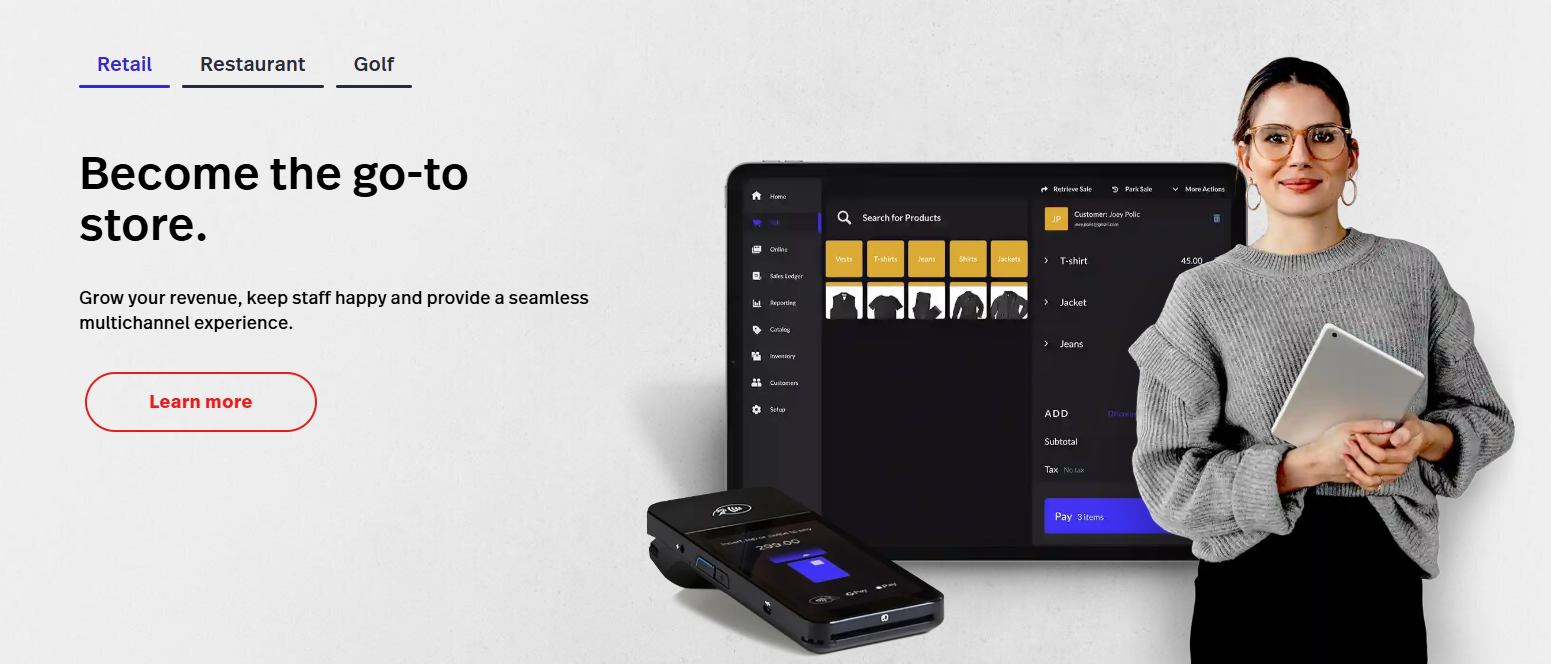
Lightspeed POS focuses on serving the retail, catering and golf industries, providing complete business management solutions.
The core advantage of the system lies in inventory management. Merchants can classify goods in detail, manage different product specifications, and support batch import functions. For special industries such as clothing and jewelry, the system provides special inventory attribute management tools.
In terms of multi-store operations, Lightspeed supports unified procurement and inventory synchronization. The data of online malls and physical stores are interconnected in real time, making it convenient for merchants to keep abreast of sales trends at any time.
The system also provides detailed sales reports to help merchants discover market trends and optimize business strategies.
Lightspeed vs Shopify: POS Hardware
Shopify Hardware
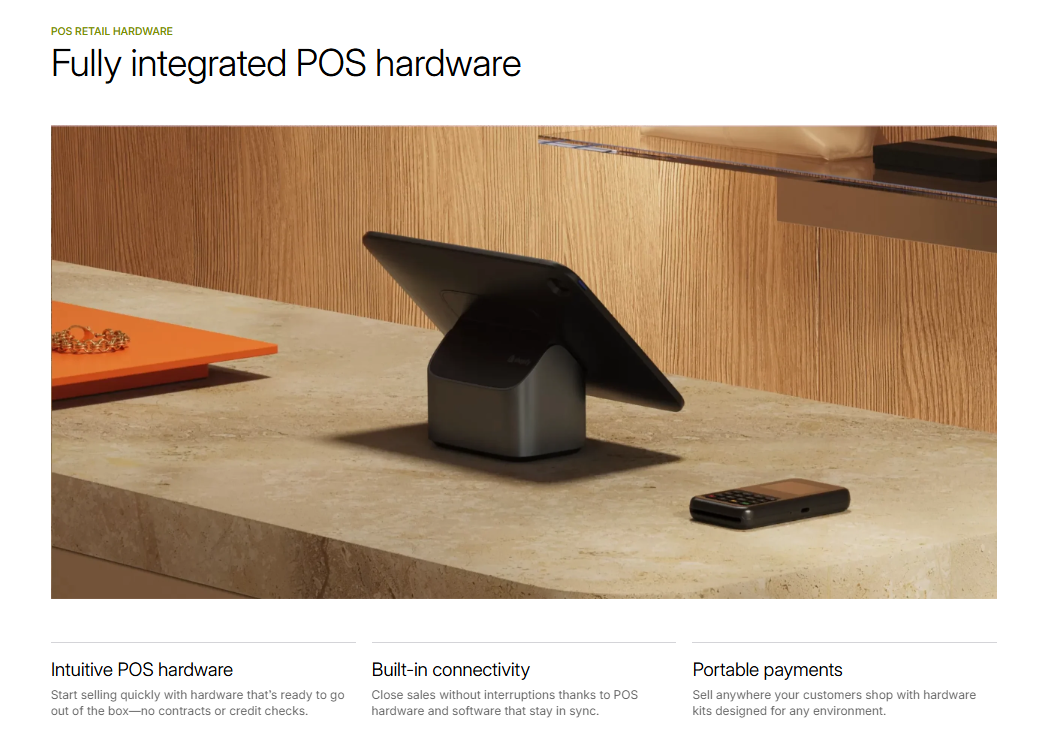
Shopify provides a complete set of POS hardware devices, including card readers, barcode scanners, and receipt printers. These devices are simple in design and plug-and-play, making it easy for merchants to quickly build mobile checkout counters.
System highlights:
- Intuitive operation interface
- Built-in connectivity to ensure stable operation of the device
- Portable payment tool suitable for various business scenarios
Especially the Shopify Tap & Chip card reader, which is very suitable for: Pop-up store operations, Small retail stores, Outdoor markets,and Exhibition booths.
The hardware device can be seamlessly connected to the Shopify POS application, allowing merchants to complete daily tasks such as cashiering and invoicing in the simplest way.
LightSpeed Hardware
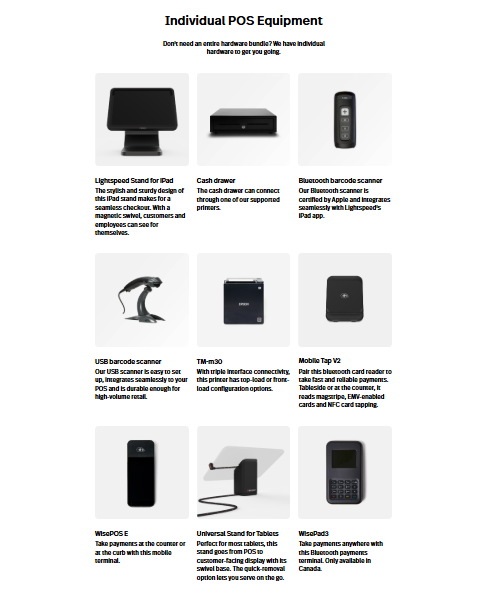
Lightspeed offers a full range of retail hardware devices designed specifically for large retailers and chain stores. The devices include:
| Cashier equipment | Payment tool |
| Professional smart terminal Cash drawer All-in-one POS machine | High-performance card reader Barcode scanner Receipt printer |
Features of these devices:
- Adapt to high-traffic transaction scenarios
- Stable and durable performance
- Support long-term operation
- Suitable for fixed cash registers
Shopify hardware is affordable and suitable for mobile cash registers. Lightspeed equipment is more professional and ideal for supermarkets and high-traffic stores.
If you run small stores, or pop-up stores, Shopify is recommended; otherwise, like supermarkets, or chain stores, you’d better choose Lightspeed.
Lightspeed vs Shopify: Ease of Use
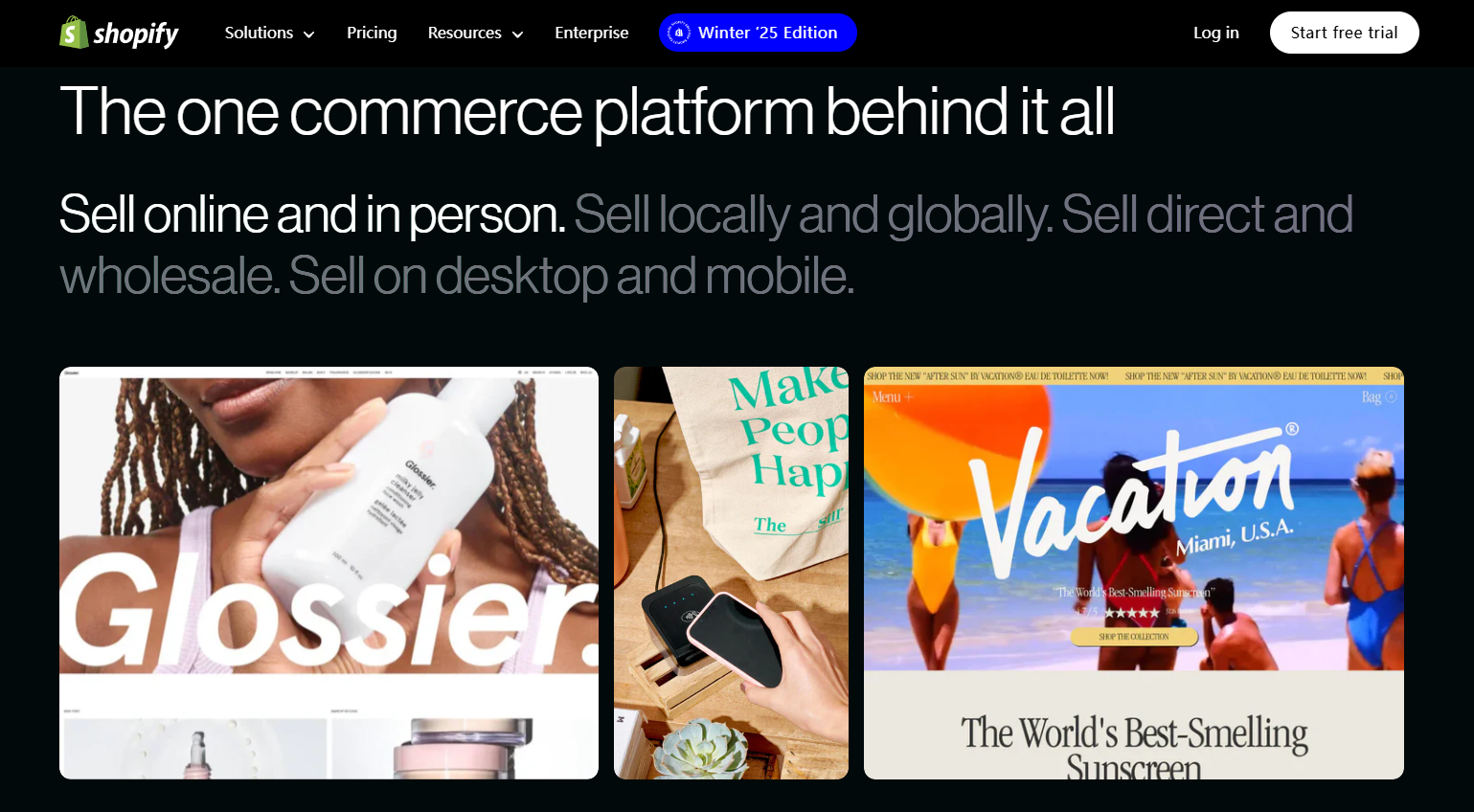
Shopify is known for its ease of use. The setup process is simple, with almost no complex configuration required, allowing merchants to start operating quickly. The system is intuitive to operate and easy to manage daily, making it ideal for:
- Merchants who are just starting out
- Teams with weak technical foundations
- Brands that need to open stores quickly
- Small businesses that seek to manage inventory in multiple stores
Although Lightspeed’s system is relatively complex, it provides more professional functions. It includes a professional inventory management system that can generate advanced data analysis reports, as well as detailed customer management tools.
It takes some time to get started with the system, but it is worth it for businesses that need in-depth management tools.
Lightspeed vs Shopify: eCommerce Features
The e-commerce platform is included in all Shopify plans, but it is only included in the Standard and the Advanced plans in Lightspeed.
| Feature | Shopify | Lightspeed |
| E-commerce Availability | Available in all plans | Only in Standard and Advanced plans |
| Store Customization | Rich themes and customization options | Basic customization features |
| App Marketplace | Extensive third-party app support | Limited app selection |
| Social Media Integration | Complete social selling features | Basic social media connection |
| Marketing Tools | Built-in comprehensive marketing tools | Basic marketing features |
| SEO Functionality | Complete SEO optimization tools | Basic SEO features |
| Payment Options | Multiple payment gateways supported | Focus on proprietary payment system |
| Inventory Management | Basic to advanced options | Strong cross-channel inventory management |
| Ease of Use | Simple and intuitive | Steeper learning curve |
Shopify has a clear advantage in e-commerce functions. All of its plans include e-commerce platform functions, while Lightspeed only provides them in the standard and advanced versions.
Shopify provides an intuitive store management interface. Merchants can easily customize the appearance of the store, add products, and expand functions through a variety of third-party applications.
These applications can help merchants better manage online stores. For example, the application developed by Channelwill specifically solves Shopify store management problems.
In contrast, Lightspeed’s e-commerce management is relatively complex, especially for e-commerce novices, it takes a long time to learn.
Lightspeed vs Shopify: Omnichannel Features
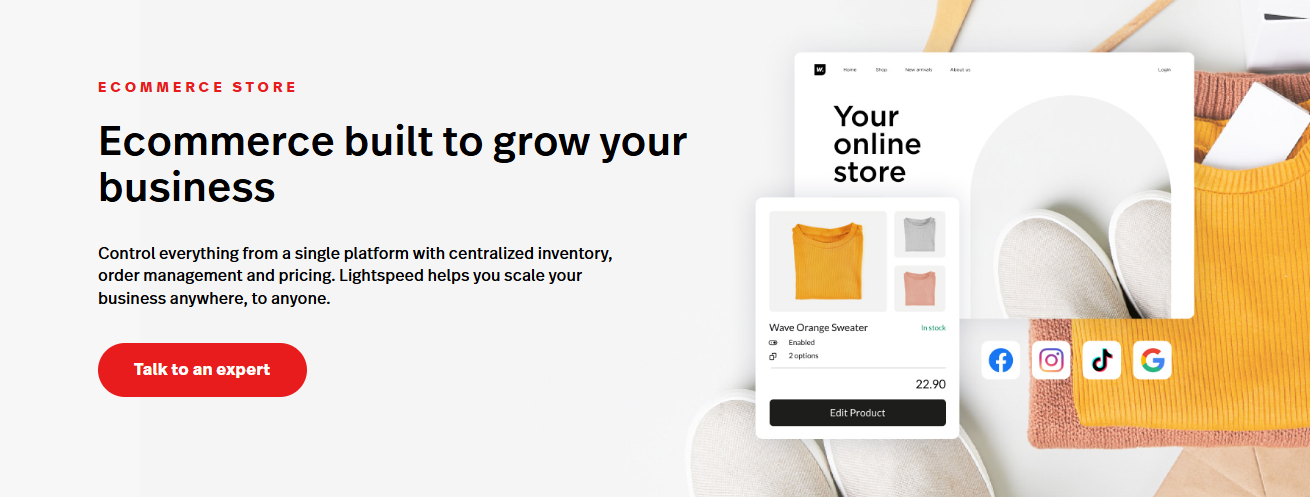
Lightspeed focuses on offline business. Its system supports the daily operations of retail stores and restaurants and can manage inventory at multiple points of sale.
Payment systems and membership data are kept unified across all channels, helping physical stores easily expand their online business.
Shopify focuses on online channels. The system can connect e-commerce platforms and social media, allowing users to shop on different platforms.
Built-in marketing tools can automatically process orders and inventory, allowing merchants to focus on developing online sales.
Lightspeed vs Shopify: Marketing Features
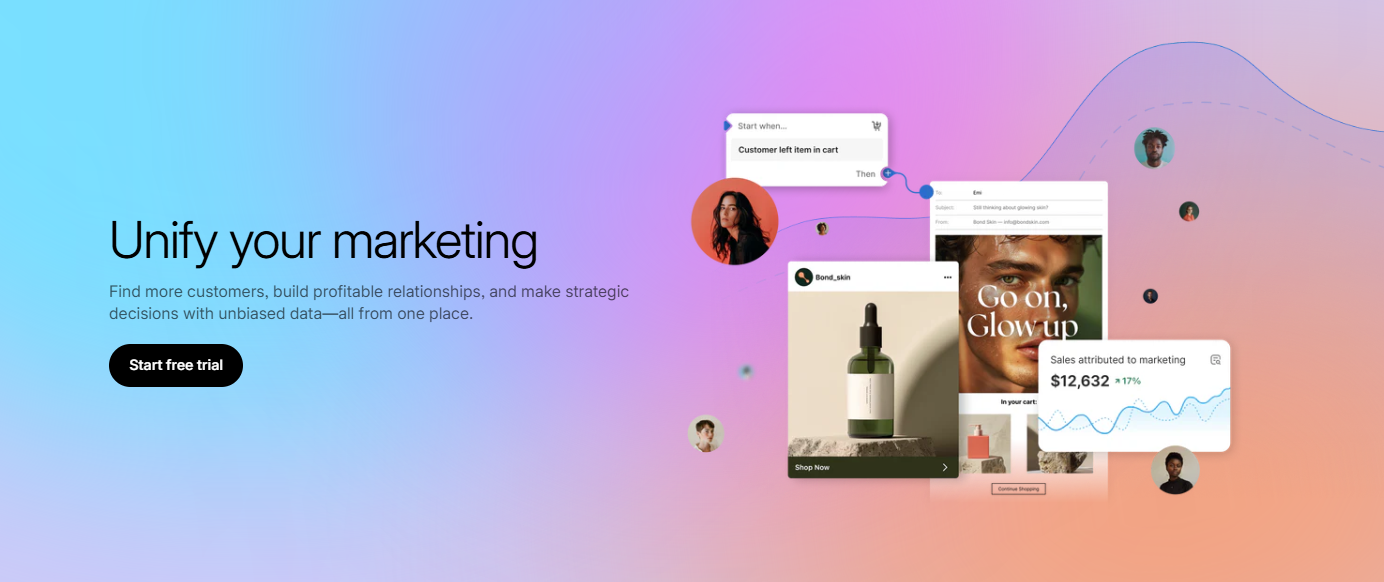
It is a tie between Shopify and Lightspeed when it comes to marketing features. Both Shopify and Lightspeed have developed great tools for marketing purposes.
Shopify focuses on digital marketing, and its email marketing system can automatically send shopping cart reminders, first-time purchase discounts, and other information.
The platform also provides a complete social e-commerce tool, allowing merchants to open stores directly on Facebook and Instagram, and use built-in advertising tools to accurately reach target customers.

Lightspeed excels in membership marketing. The system can record customer shopping habits and automatically analyze the best promotion opportunities.
Merchants can quickly set up a multi-level membership system and improve customer loyalty through points and electronic coupons.
The marketing functions of the two platforms have different focuses:
Shopify is more suitable for developing online customer acquisition and social marketing, and
Lightspeed is better at increasing repeat purchases from old customers. Merchants can choose the appropriate platform according to their marketing focus.
Lightspeed vs Shopify: Integrations & Add-Ons
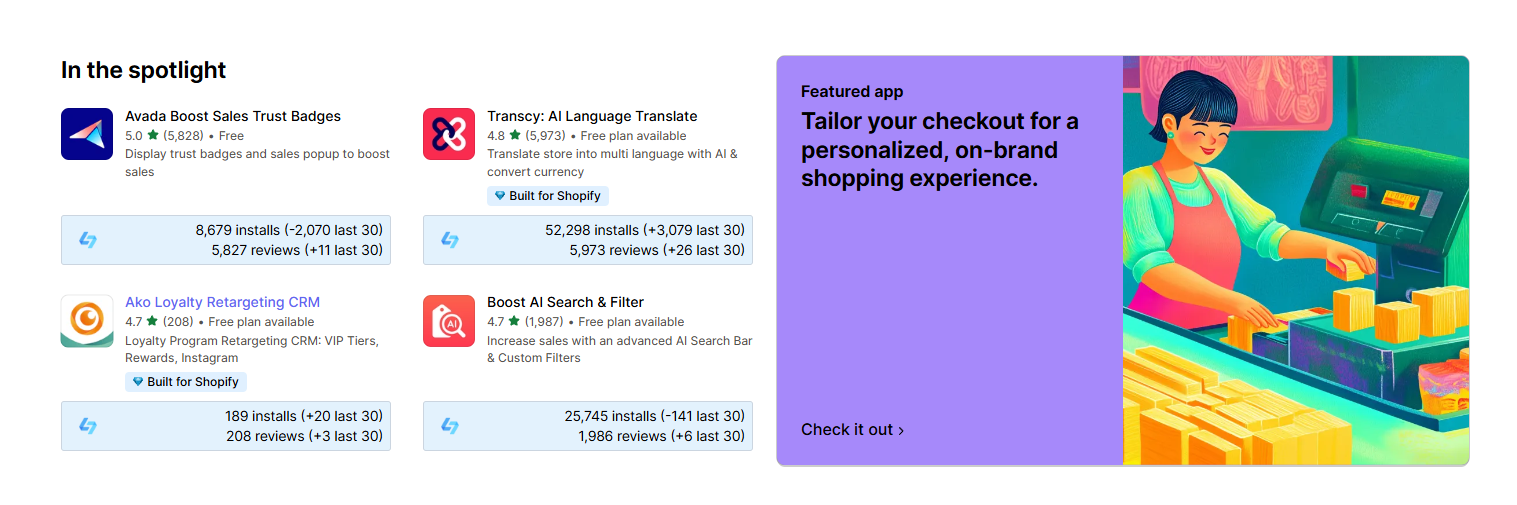
Shopify has more than 6,000 extensions, and the number continues to grow. The tools in the app store cover all aspects of the business, including inventory management, logistics tracking, order management, customer relationship management, payment systems, and checkout processes.
Merchants can choose the right application to expand store functions according to their needs.
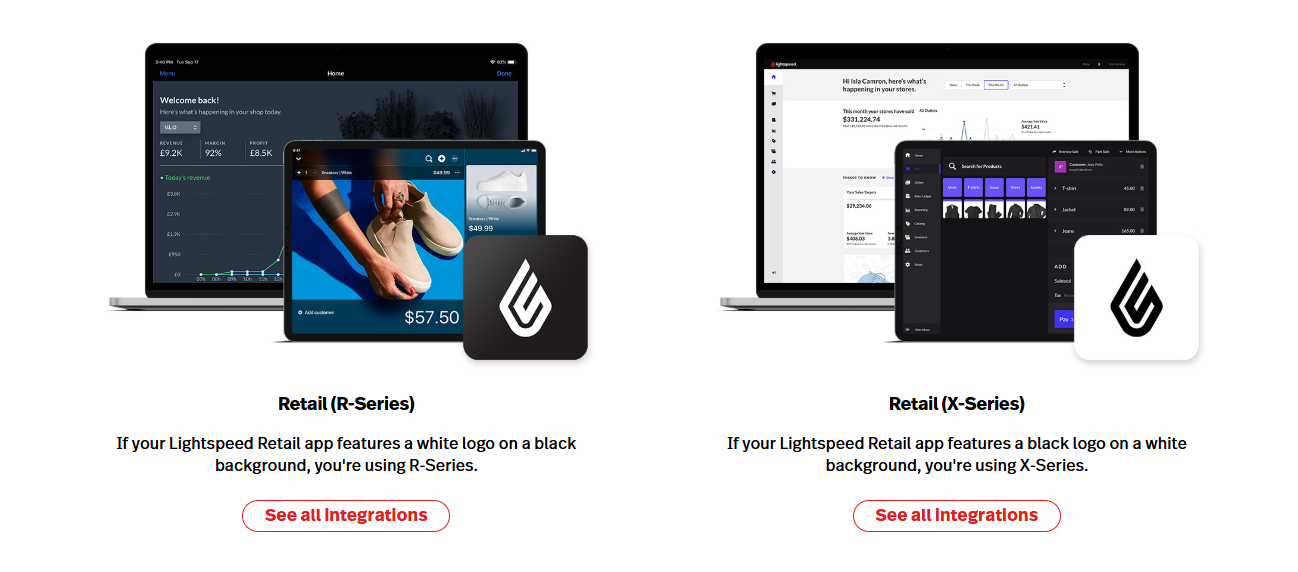
In contrast, Lightspeed has fewer integrated applications, about 60, but these applications are mainly focused on the field of inventory management and are more focused.
Although the number is not as large as Shopify, it is more targeted.
If you need a comprehensive store management tool, choose Shopify; Focus on inventory management needs, consider Lightspeed. Pay attention to the application ecosystem, Shopify has more advantages
Lightspeed vs Shopify: Inventory Management
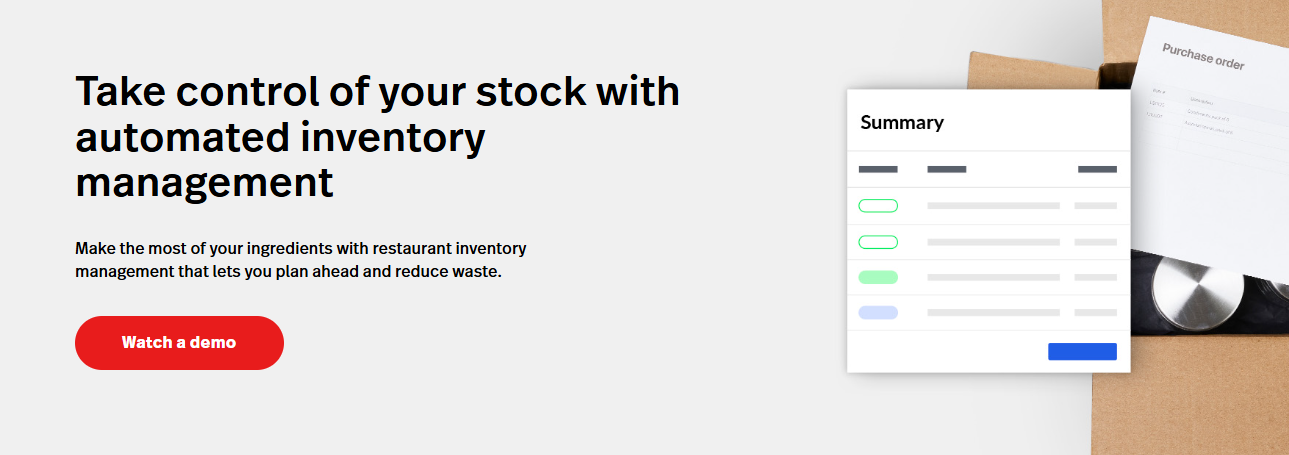
Lightspeed’s core advantage lies in inventory management. The system has built-in functions such as supplier catalog management, product subpackaging, smart pricing, loss tracking and installment payments. Merchants can use these professional tools without installing additional plug-ins.
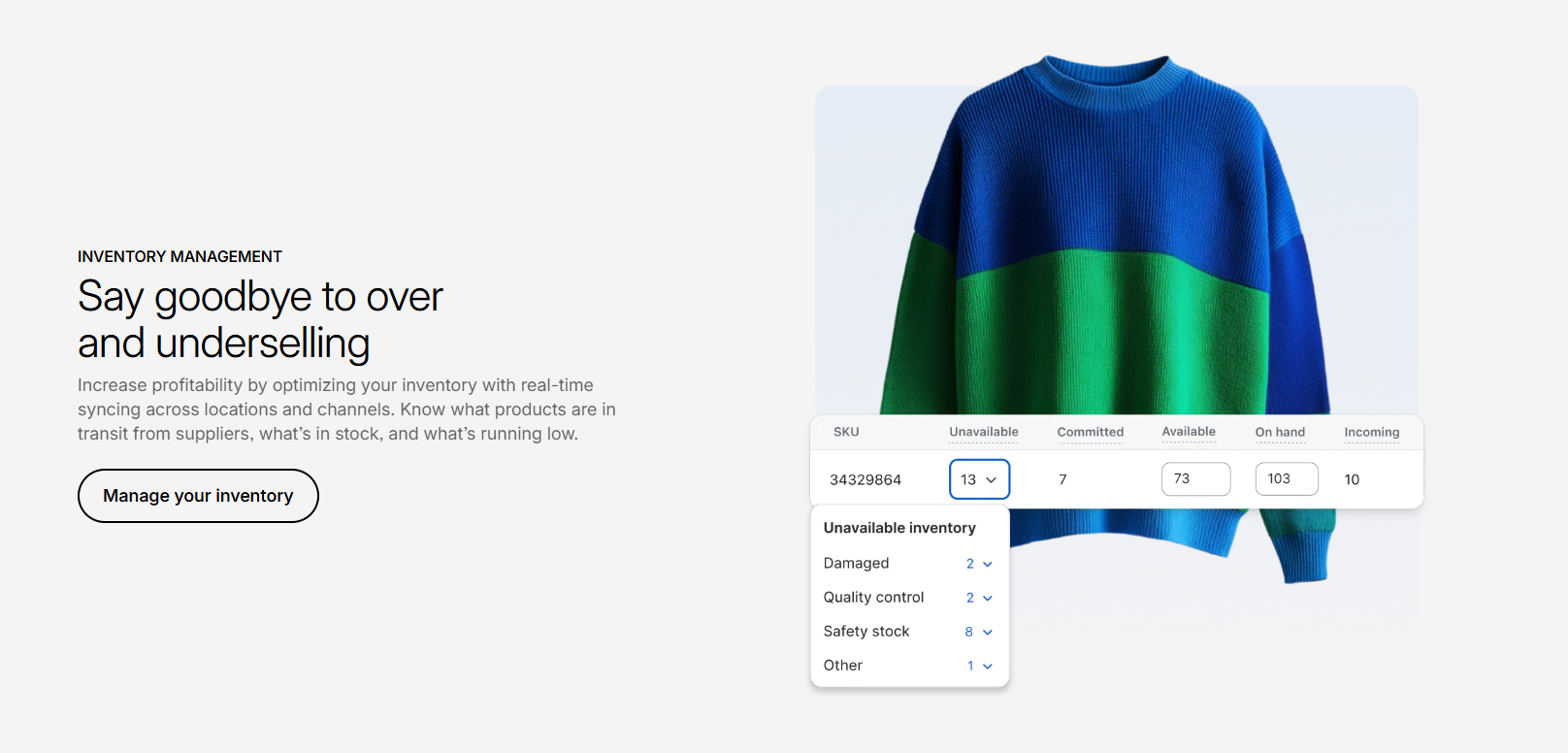
Shopify takes a different approach to inventory management. The system can connect 1,000 warehouses and stores, and achieve automated management through the Flow tool. Merchants can modify inventory in batches and record reasons for adjustments. Store clerks can also use mobile phones to scan and manage goods.
| Feature | Lightspeed | Shopify |
| Vendor Management | Built-in | Requires app |
| Smart Pricing | Built-in | Requires app |
| Stock Alerts | Built-in | Requires app |
| Waste Tracking | Built-in | Requires app |
| Layaway | Built-in | Requires app |
| Multi-channel Sync | Supported | Supported |
| Basic InventoryBuilt-in | Supported | Supported |
From the actual application point of view, Lightspeed puts advanced functions in the system to facilitate complex inventory management. Shopify uses basic functions plus extended applications to allow merchants to freely choose the tools they need.
- Need professional inventory management: Choose Lightspeed
- Basic inventory management is enough: Choose Shopify
- Adequate budget and want scalability: Choose Shopify and add plugins
Lightspeed vs Shopify: Customer Support
Shopify offers customer services through various channels, including 24/7 live chat box, email, and hotline support. In addition, community forums are held regularly to help merchants solve issues with their operations.
Lightspeed shares basic customer support with Shopify, it also has 24/7 customer support via multiple channels including a hotline, online chat box, email, and so on.
Does Shopify Work with Lightspeed?
Although the two platforms do not have a native integration, they can be connected through third-party tools such as Zapier. This integration can synchronize inventory, sales data, and customer information, and open up online and offline sales channels together.
This combination is particularly suitable for merchants who have physical store needs and want to develop e-commerce. For example, use Lightspeed to manage store transactions and multi-store inventory, while using Shopify to handle online store sales and marketing.
However, there are some precautions for using two systems:
- You need to pay for additional third-party tools
- It is more complicated to manage two systems
- There may be delays in real-time synchronization, affecting inventory accuracy
Before integrating two platforms, you need to evaluate:
- Do you need the functions of both systems?
- Is the additional expenditure cost-effective?
- Do you have the ability to maintain two systems?
Which Platform to Choose?
Get Shopify If:
You sell mostly online. It’s great for running an online store, an ecommerce website, marketing on social media, and handling digital sales. Works well for small teams who want to focus on growing their business instead of dealing with technical stuff.
Pick Lightspeed If:
You run physical stores, especially multiple locations. The system helps you track detailed inventory, manage staff, and handle complex retail operations. Great for restaurants and specialty shops that have multiple sales channels that need solid in-store systems.
Use Both When:
You have busy stores and want to grow online. Lightspeed can run your shops while Shopify handles your online business. Just remember – it costs more and takes extra work to manage both.
Final Words
Both Shopify and Lightspeed can power your business well. Shopify is great online, Lightspeed shines in-store. Pick the one that fits your main sales channel.
Lightspeed vs Shopify FAQs
Note: This blog was originally written in English and translated using an automated tool to make the content accessible to a global audience. We believe in sharing valuable insights with everyone and apologize for any inaccuracies. If you spot any errors, please feel free to contact us for corrections. Your feedback helps us improve and ensures the content’s value is fully realized.





