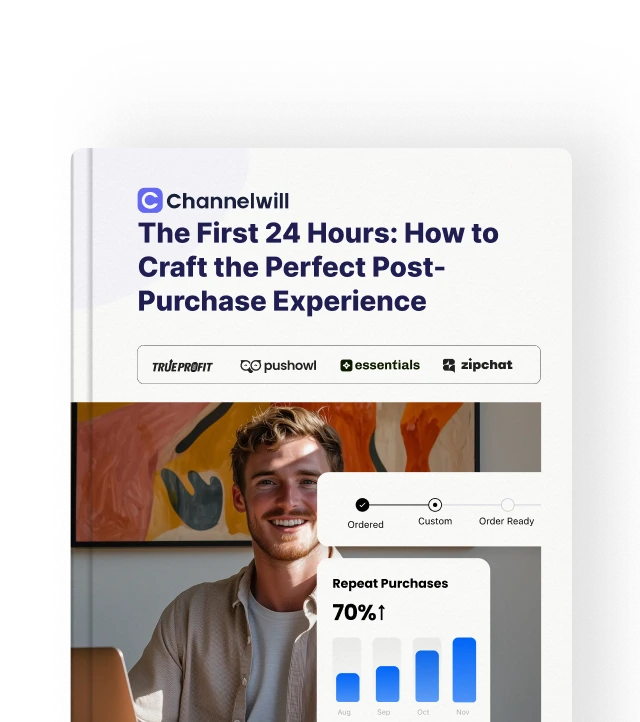Instagram, the largest of its kind, controls the world of digital marketing. It acts as a medium where you can show customers your brand’s story. Direct them to your Shopify page while converting them into potential customers! Our Shopify Instagram marketing guide will help you achieve this, improving your brand’s online visibility and boosting sales for you.
What is Instagram Marketing?
Instagram marketing strategy involves utilizing the Instagram platform to promote a particular brand, product, or service. This is more than just posting impressive images and videos. Instead, it involves content creation, audience engagement, storytelling of brands, and using Instagram’s different attributes like stories, live streams, and hashtags for shopping.
Connecting Shopify to Instagram offers several clear benefits:
- Simplified Selling: It is now convenient to shop using Instagram, fans and customers can quickly order items while browsing bloggers’ content.
- Streamlined Purchase Process: Instagram creates a path toward purchase that shortens the journey and delivers an optimum user experience.
- Increased Exposure and Engagement: The visibility of Shopify Instagram ads coupled with an attractive design for Instagram pages increases customer engagement.
- Optimized Brand Messaging: Showcasing your Shopify store on your Instagram profile. Connect your creations to products, giving customers a sense of brand ethos.
- Enhanced Sales Force: This helps to consolidate the advertising on Instagram, deepening customer relations, as well as brand loyalty among its customers.
How to Connect Shopify to Instagram?
Having a link between your Shopify store and your Instagram account can be very helpful for your sales promotion plan. This integration can have a great impact on your brand’s social media exposure and convert millions of Instagram users into customers. Here’s a step-by-step guide:
Step 1: Meet the Eligibility Requirements
Ensure that your store fulfills the prerequisites to enable Instagram shopping. One will require an Instagram business account linked to the corresponding Facebook page.
Step 2: Set Up Your Shopify Store
In your Shopify backend, navigate to “settings,” then click on “sales channels”. In this case, you can set up an account for Instagram as a new sales channel.
Step 3: Connect to Your Instagram Account
Ensure you follow the on-screen prompts for hooking up your Instagram business account. To complete this task, you must enter your username and password first before logging out of Facebook.
Step 4: Upload a Product Catalog
Ensure that you run an up-to-date product index for the shop in your Shopify store. Instagram will leverage this catalog to synchronize your products that may be incorporated into Instagram posts and stories.
Step 5: Submit for Review
Once you connect with your account, your account will then be reviewed by Instagram. It may be several days before such a process is completed.
Step 6: Tag Products
After your account gets reviewed, you can start adding or tagging the product that appears in each Instagram post or story. After uploading an image or video, click on Tag Products and choose an item from a catalog.
Step 7: Optimize Your Instagram Shop
Post enthralling page samples on your personal Instagram accounts and Shopify Instagram profiles that will entice more followers and prospective buyers.
Step 8: Monitor and tweak
Lastly, closely track the success of your Instagram ads. Adjust your Instagram marketing strategies based on customer interaction and sales data from Instagram’s analytical tools.
By connecting Shopify to Instagram, a potential consumer pool becomes a ready market where you can sell products and advertise your brand. Encourage customers to engage with your brand actively in a lively setting. This approach also saves consumers time, as they will be ready to buy instead of spending time searching for products.
Leveraging Instagram Features for Shopify Stores
Posting quality pictures and videos is important but not all that makes up successful Instagram marketing. You should make use of all the features available to leverage them for your Shopify shop. Buyable Instagram posts
1. Buyable Instagram posts
You can tag products in Instagram posts and send consumers directly to a Shopify shop. Prompt them to consume relevant products.
2. Product Stickers in Instagram Stories
Using product stickers in Instagram stories actively captures attention and increases sales. In this way, visitors access the product page directly through a sticker in the Instagram story.
3. Sliding Links in Stories
Use features like “swipe-up links” in your Instagram-posted stories to direct your followers to the specific product pages on your Shopify store. Give it a try and see how it changes your product exposure and sales!
4. Instagram Checkout
In this sense, the checkout option on Instagram enables users to carry out their purchases without exiting the application. These give users convenient shopping experiences, hence, increasing conversions.
5. Instagram Ads
By using targeted Instagram advertisements, you’ll be able to boost your brand’s presence while interacting with specific audiences. In addition, using Shopify Instagram ads helps attract new customers and direct them to the product page
6. Import Customer Reviews from Instagram
To import reviews from Instagram to your Shopify store, Trustoo is the best helper. You can use it to engage with customers and create stickiness! Such reviews can be integrated into the Shopify product pages and make the products more appealing.
These are important features that could maximize the potential embedded in Instagram for marketing their Shopify store. They not only improve the chance of sale but also give a better client experience, thus boosting customer loyalty. Let Instagram marketing fuel your e-commerce business when you use these tools correctly!

Easy to customize your brand loyalty program
7 Tips to Promote Shopify Products on Instagram
1. Optimizing your Shopify profile through Instagram bio and account
If you want your Instagram business account to engage prospective customers, ensure that you have keywords and a link directly to your shop in the profile. Enhance your Instagram profile:
- Choose a unique, catchy username.
- Upload a profile picture that aligns with your brand’s image.
- Build a profile description explaining your shop’s essence and customer benefits.
2. Building Your Brand on Instagram
Unifying a Shopify Store Page
You must update your social media pages in a unique yet standard way. Use a particular color palette and tone in every post to maintain the brand’s image. Post compelling imagery, videos, and content to gain interest.
Instagram Page Examples
Manage your Instagram page effectively:
- Keep the theme consistent: the colors and style of your page, photos, and images should be consistent.
- Post high-quality content: Tell interesting stories, and use clear, high-resolution images and videos to keep your audience interested.
- Engage with your audience: Regularly engage with your fans through likes, comments, and stories.
- Use relevant hashtags. Hashtags make your posts visible to a wider audience. Use popular hashtags that are relevant to your content.
- Post regularly: Consistent posting keeps your audience engaged and your page active.
- Create a compelling profile: Your profile should clearly state who you are, and what your brand is while including a call to action (e.g., a link to your website).
Study a few successful Instagram page examples for inspiration.
- High-Quality visual content: Instagram is a visually-centered platform, so high-quality images and videos are crucial. Make sure your content is professional, engaging, and consistent with your brand image.
- Consistent theme and style: Choose a consistent color palette and style template to stand out in a user’s stream. This not only makes your page look more professional but also helps build brand recognition.
- Products that directly display the brand: Let customers know about the brand’s new products and activities by entering the homepage. Pay attention to new products and learn more about them as soon as possible.

3. Use Promotional Codes and Give Discount Offers
You can offer promotional codes and discounts to attract more customers with favorable pricing. For example,
- Announcing limited-time offers;
- Publishing interactive posts;
- Teasing upcoming promotions;
- Using codes in interesting ways;
- Encouraging the sharing of consumer experiences;
- Engaging directly with reviews;
However, overdoing promotions can make your content seem less authentic, so it needs to be kept authentic and interesting.
4. Engage With Your Audience
Engage actively with your Instagram community’s Post comments, reply to them, participate in conversations, and post pictures or videos taken by the users. This strengthens the community and fosters brand allegiance.
5. Leverage Instagram Stories and Highlights
Post new products, new promo information (specials), or behind-the-scenes stuff in Instagram stories and highlights. Such Snippets of content catch users’ interest and enhance user engagement with the brand.
6. Utilize Instagram Shopping Features
Exploit Instar’s shopping tools like product hashtags and shopping stories. Customers can even be routed directly from your Instagram posts to your Shopify store for a smooth buying experience.
7. Analyze and Adapt
Review your Instagram marketing strategy regularly. Take advantage of Instagram’s built-in tracking tools for engagement, and site visits and adapt your approach accordingly.
Conclusion
The practical tips will help you maximize Instagram promotions, including boosting brand awareness and visibility and leading to sales conversions for Shopify stores. Implement these tactics today! Take your Instagram marketing a notch higher! For an in-depth look at how to boost your e-commerce business, visit ChannelWill‘s professional guide.
FAQ About Shopify Instagram Marketing
Shopify Instagram marketing enables merchants to advertise directly on Instagram, leveraging Shopify’s platform for creating and managing Instagram ad campaigns to reach a wider audience.
Integrating Instagram with Shopify is streamlined through adding the Instagram sales channel in Shopify’s admin, allowing for easy product tagging and shopping features on Instagram.
Selling on Instagram does not require Shopify; however, Shopify simplifies the process, offering tools for seamless integration, inventory management, and sales tracking.
For effective Shopify Instagram marketing, utilize high-quality visuals, engage with followers, employ Instagram Shopping to showcase products, and leverage targeted ads to drive traffic to your Shopify store.