
Choosing between Shopify and WordPress for your online store? I’ve watched brands like Gymshark scale to millions on Shopify, while Tesla’s Gear Shop thrives on WordPress. Each platform can be the perfect choice depending on your needs.
These platforms, from startup boutiques to enterprise giants, power millions in e-commerce sales daily. Let’s cut through the noise and find your ideal platform.
What is Shopify?
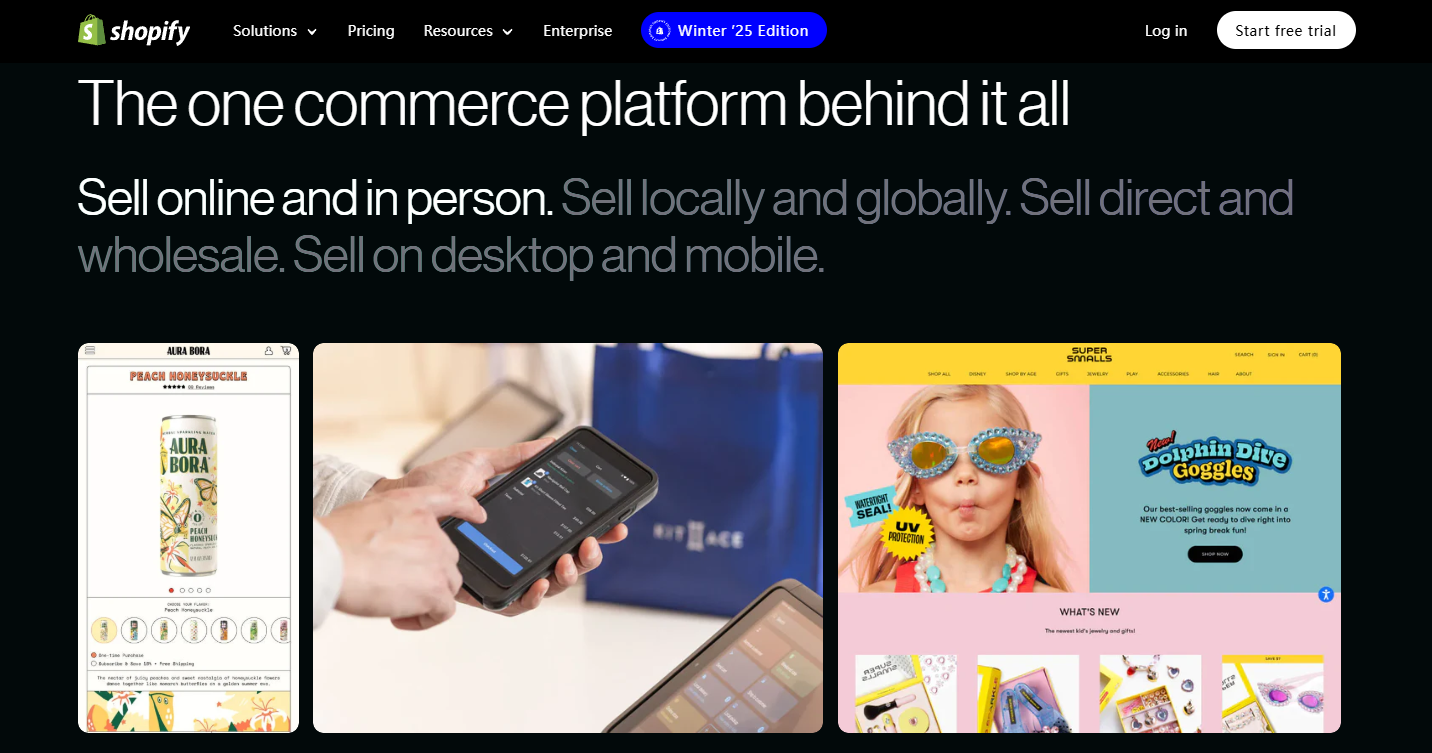
Shopify is a dedicated ecommerce platform that prioritizes selling success—even if you’re not tech-savvy. While WordPress requires piecing together plugins and hosting, Shopify gives you everything in one place. Unlike Shopify, WordPress requires an ecommerce plugin like WooCommerce to enable e-commerce functionalities.
You’ll spend time growing sales instead of fixing technical issues: customize your store design, manage inventory levels, track business metrics, and process payments all from a single dashboard.
Shopify Pros and Cons
| Pros | Cons |
| Complete e-commerce solution. One-stop store-building platform integrated with inventory, payment, and logistics management. Complete order processing system. Security and reliability. Automatic security update maintenance and professional security team support. Convenient operation management.Intuitive backend operation interface with built-in marketing and SEO tools.Complete data analysis function. Globalization support. Support for multi-currency transactions and international logistics integration. Technical support service. 24/7 customer support. Detailed help documentation and active developer community. | Cost factors. High monthly subscription fees and transaction fees. Some apps require additional fees. Platform dependence. Complete reliance on the Shopify ecosystem. Data migration is difficult. Limited customization freedom. The basic version has simpler functions. Advanced functions require upgraded subscriptions. Some functions require plugin support. Lack of email hosting services.Limited API usage. |
What is WordPress?
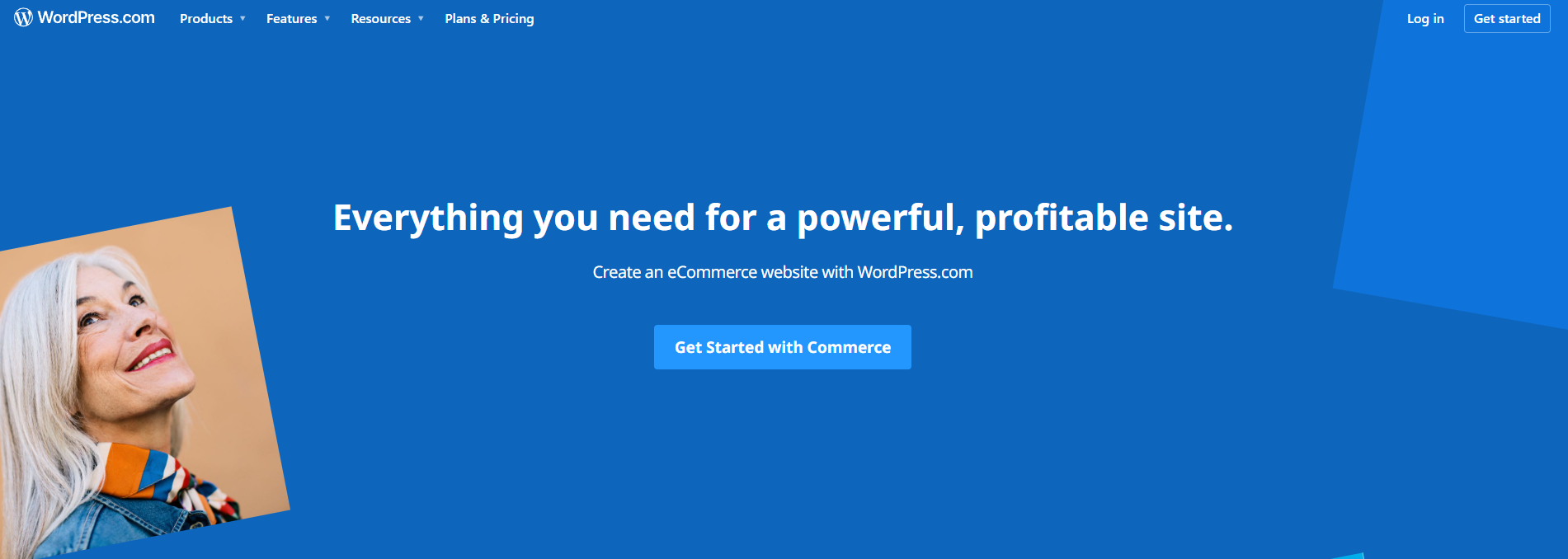
WordPress puts the power of complete customization in your hands—far beyond a simple store builder. Think of custom brand experiences, unique layouts, and complete design freedom. Unlike Shopify’s structured approach, WordPress lets you shape every aspect of your ecommerce site through its massive ecosystem of themes and plugins.
While it’s free to start, you’ll need to piece together hosting, security, and other ecommerce functionality using tools like WooCommerce. This flexibility means unlimited creative freedom but also requires more hands-on management of your store.
WordPress Pros and Cons
| Pros | Cons |
| Ease of use and flexibility. Intuitive backend management interface and rich selection of themes and plugins to meet most functional requirements. Cost-effectiveness. The core system is completely free and open-source. SEO-friendly. Excellent SEO infrastructure and complete article management and classification system. Strong community support. The world’s largest CMS community which makes it easy to find solutions to problems. E-commerce function support. Mature e-commerce solutions such as WooCommerce. Complete payment, order management system, and rich e-commerce extension functions. | Performance limitations. Heavy database load leads to a slow-loading page. Regular optimization and maintenance are required. Security risks. As a popular platform, it is easy to become a target of attack and plugins may bring security risks. Technical dependence. Requires reliable hosting services and database maintenance. Technical knowledge is required for professional customization. Plugin dependence. Over-reliance on plug-ins will affect performance. Some high-quality plug-ins require payment. |
Is WordPress Good for Ecommerce?
While WordPress wasn’t built specifically for an ecommerce store, WooCommerce transforms it into a capable selling platform. Here’s what this means for store owners:
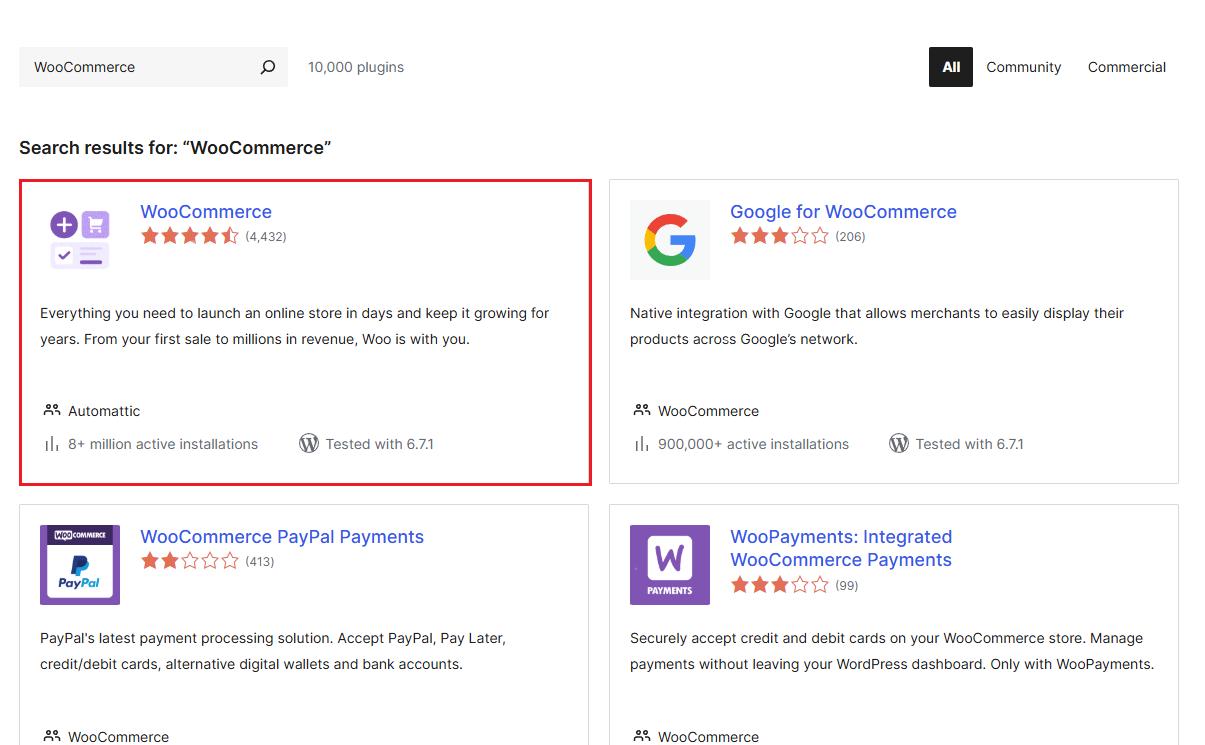
Strengths for Sellers:
- Build unique shopping experiences beyond standard templates
- Add or remove features as your business grows
- Keep costs lower at the start—pay only for what you need
Real Running Costs:
- Hosting and security: $20-50 monthly
- Essential commerce plugins: $200-500 yearly
- Tech support when needed: $50-100 hourly
Best For: Small to mid-sized online stores, that need unique features or run content-heavy shops. Works well when you have some technical know-how or budget for development help.
Shopify vs WordPress: Pricing
Understanding Shopify vs WordPress pricing is key to comparing costs and choosing the right platform for your online store.
WordPress Pricing (WooCommerce Pricing)
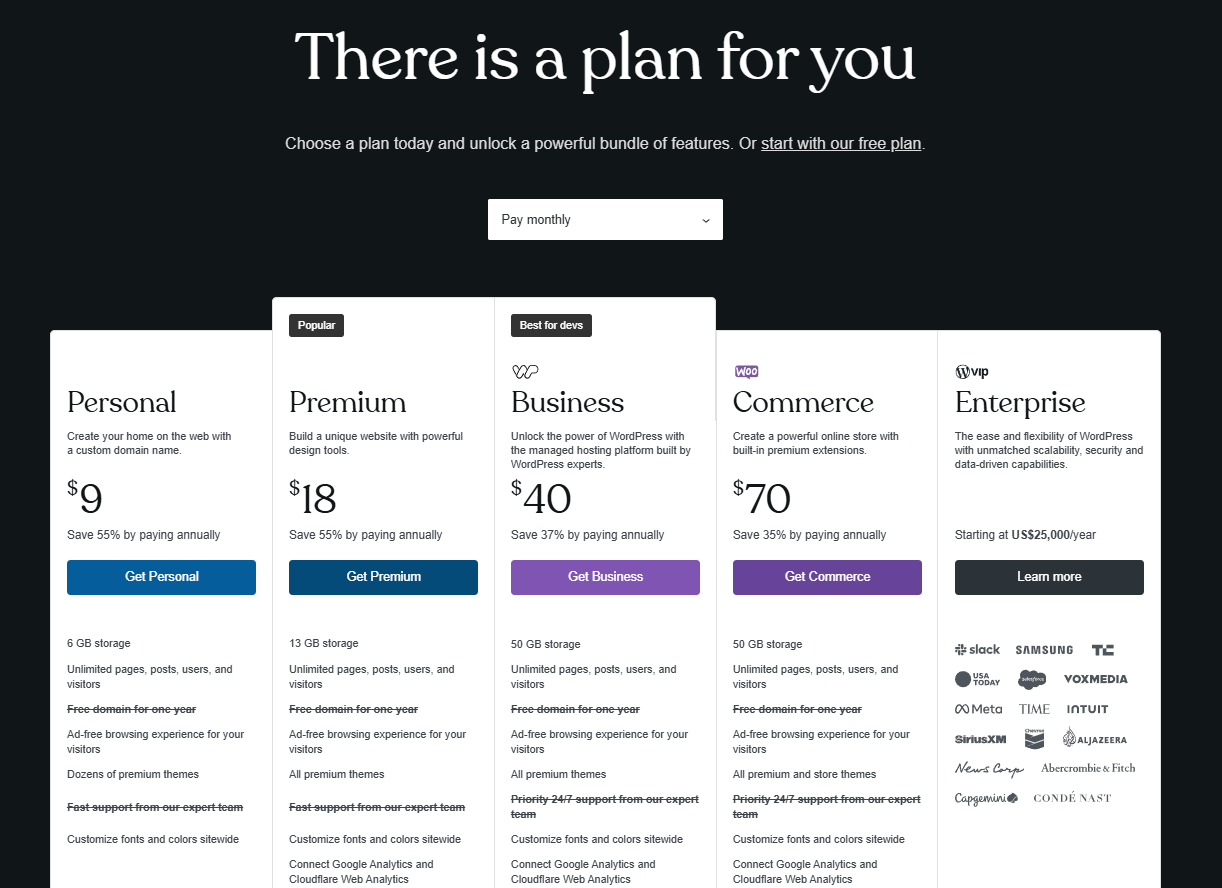
Let’s start with the cost of the plans for online selling. WordPress has the Commerce plan which allows you to sell online.
It costs $70 per month but the price is lower if you commit to the annual ($45/mo), 2-year ($36/mo), or 3-year ($31.50/mo) contract.
WordPress costs will increase depending on other factors like the type of hosting, plugins, and premium themes bought. The Commerce plan also gives you access to all premium plans so you can pay for what you need.
Users get 50GB of storage, other advanced e-commerce tools, and optimized WooCommerce hosting. With the WordPress Commerce Plan, you can list unlimited products.
For example, a WooCommerce store owner running a holiday sale might want to offer discounts on specific products to attract more customers. Instead of adjusting prices manually for each item, they can use built-in tools to apply discounts efficiently. Knowing how to apply discounts to WooCommerce products can help streamline this process, making it easier to offer attractive deals and enhance the customer experience.
Fees are dependent on the payment gateway a store owner uses to process payments. Generally, credit card fees are 2.9% + 30 cents for online transactions and 2.6% + 10 cents for in-person transactions.
Shopify Pricing
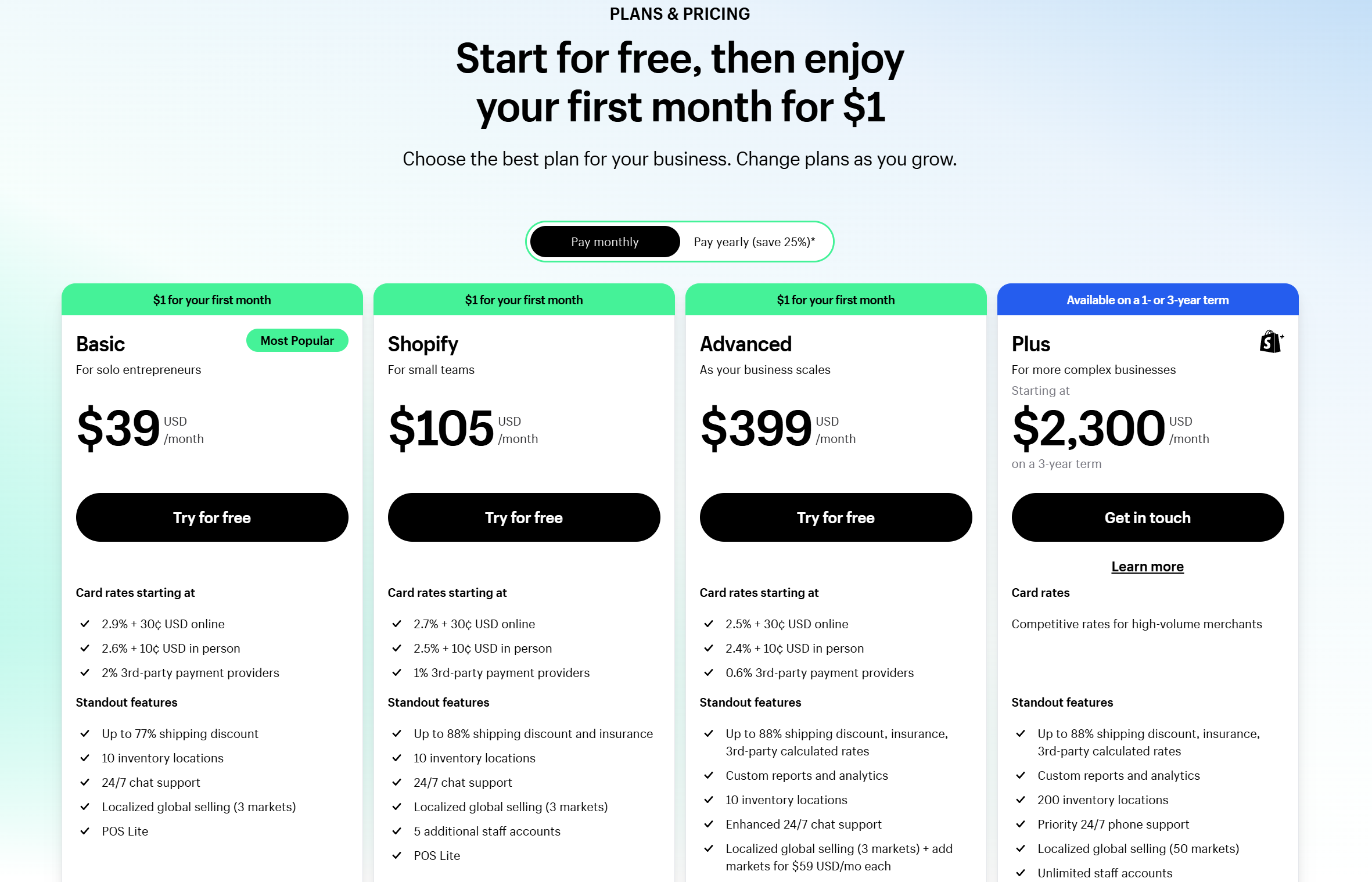
Shopify pricing is all-in-one, with different plans for different e-commerce needs and business sizes.
The Starter plan lets you set up a simple online store and sell on social media for $5 per month.
The core plans are:
- Basic for $32 per month,
- Shopify for $92 per month, and
- Advanced for $399 per month.
All plans except the Starter plan include an e-commerce website, 10 inventory locations, unlimited product listings, 24/7 chat support, and POS Lite.
Adding additional apps will increase your monthly costs. Shopify Payments can waive the processing fee. If you choose other payment methods, you will need to pay an additional transaction fee of up to 2%.
WordPress might be cheaper overall, but you’ll need to invest time and (potentially) money to build out the e-commerce functionality.
Read More:
Shopify Pricing & Plans: Which Is The Best to Choose?
Shopify vs WordPress: Detailed Comparison
1. Shopify vs WordPress: Ease of use
WordPress is easy to use when it comes to creating and managing content – writing posts, adding pages, and organizing your media is pretty straightforward. Most people get the hang of the basic dashboard quickly.
The tricky part? You’ll need to learn about hosting, security updates, and plugin management. Plus, if something breaks, you’re the one who needs to fix it. That’s where the technical learning curve kicks in, especially when setting up e-commerce features.
Shopify takes a different route. It’s designed for simplicity from the ground up, letting you launch your store in minutes without touching a line of code.
The platform handles the technical heavy lifting behind the scenes, and with features like drag-and-drop editing and integrated order tracking, you can focus on what matters most – running your business. For non-technical users who want a hassle-free experience, Shopify is the best choice.
2. Shopify vs WordPress: Design, Template and Customization
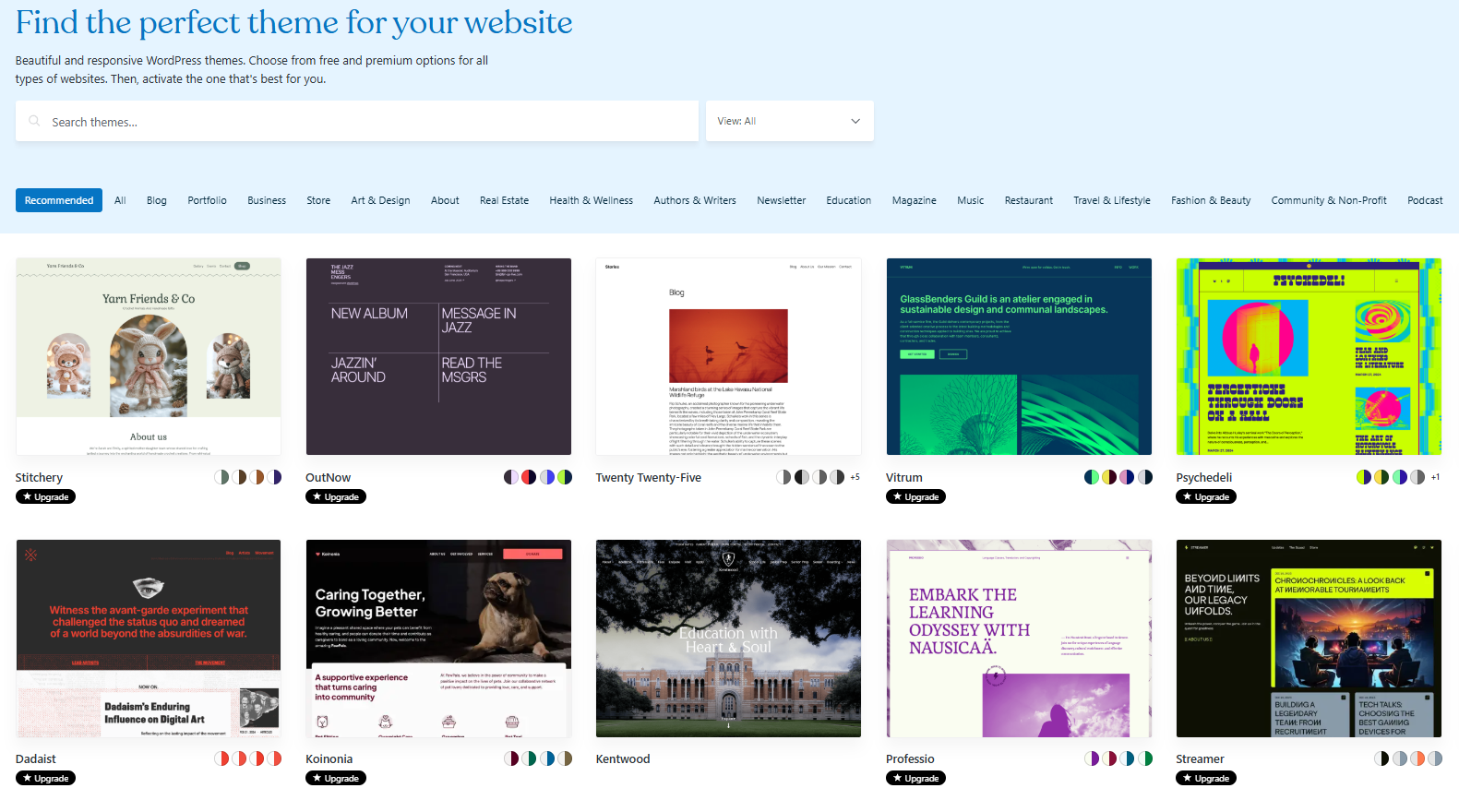
Think of WordPress as your favorite art supply – you can go wild with it. There are tons of themes to pick from, and you can change pretty much everything about them. The extensive selection of WordPress themes available means you need to be careful in your selection to avoid security risks.
If you know a bit of coding (or don’t mind learning), you can make your site stand out. Want to move stuff around? Change colors? Add weird and wonderful features? WordPress lets you do it all.
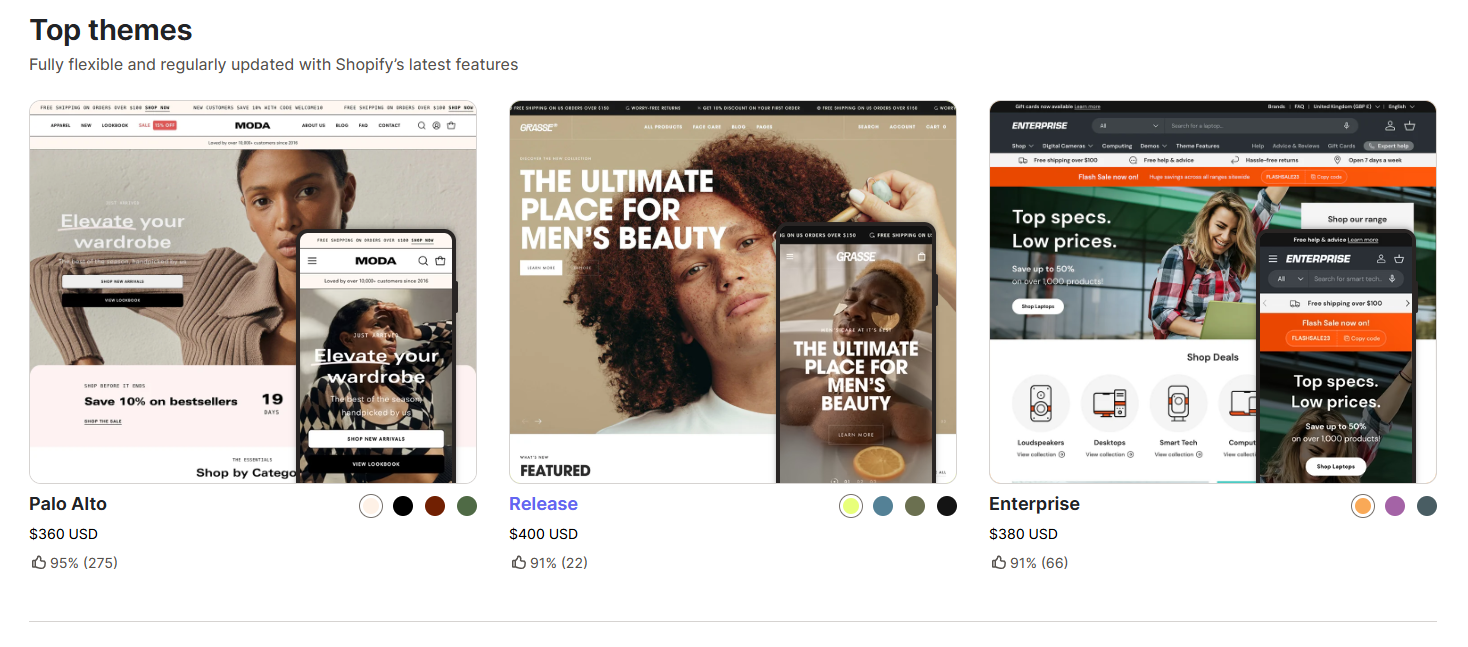
Shopify is more like working with nice pre-made templates. They look great out of the box, but you can’t get too crazy with changes. You’re somewhat stuck with the layout they give you, and there aren’t as many themes to choose from.
But hey, their app store has some cool add-ons that can jazz up your store, like floating ‘add to cart’ buttons that make shopping easier. It’s perfect if you want something that looks professional without the hassle of building it from scratch.
So basically, it’s a trade-off – WordPress gives you total freedom if you’re ready to roll up your sleeves, while Shopify keeps things simple but a bit restricted. Both can look great, just depends on how much control you want.
Read More:
Top 10 Free Shopify Themes to Promote Your Business
How to Sell on Shopify: A Step-by-Step Guide
3. Shopify vs WordPress: Web Hosting
The hosting environment is a key difference between WordPress and Shopify that can significantly affect your business operations.
WordPress gives you full control over your hosting environment. You can choose your hosting provider, manage server resources, and have full control over your data – essentially giving you the freedom to build your technical infrastructure the way you want.
However, the performance and security of a WordPress site are highly dependent on regular updates, backups, and careful practice when installing plugins to prevent security vulnerabilities.
In contrast, Shopify is an almost hosted e-commerce platform that provides a one-stop solution. You don’t need to manage servers or software, and all technical issues are handled by Shopify. While this model is convenient, it provides relatively limited control over technical details
Shopify takes a different approach. While you maintain full control over your store’s daily operations like managing products and processing payments, Shopify handles all the hosting responsibilities.
They manage the servers, run security updates, and take care of data storage. It’s efficient but comes with natural limitations on how much you can customize the hosting setup.
If you want complete control over your hosting environment and have the technical expertise (or resources to manage it), WordPress offers that flexibility. If you’d rather focus on growing your business without managing technical infrastructure, Shopify’s managed hosting could be the better choice.
4. Shopify vs WordPress: Ecommerce Features
When it comes to e-commerce features, Shopify and WordPress (with WooCommerce) take notably different approaches.
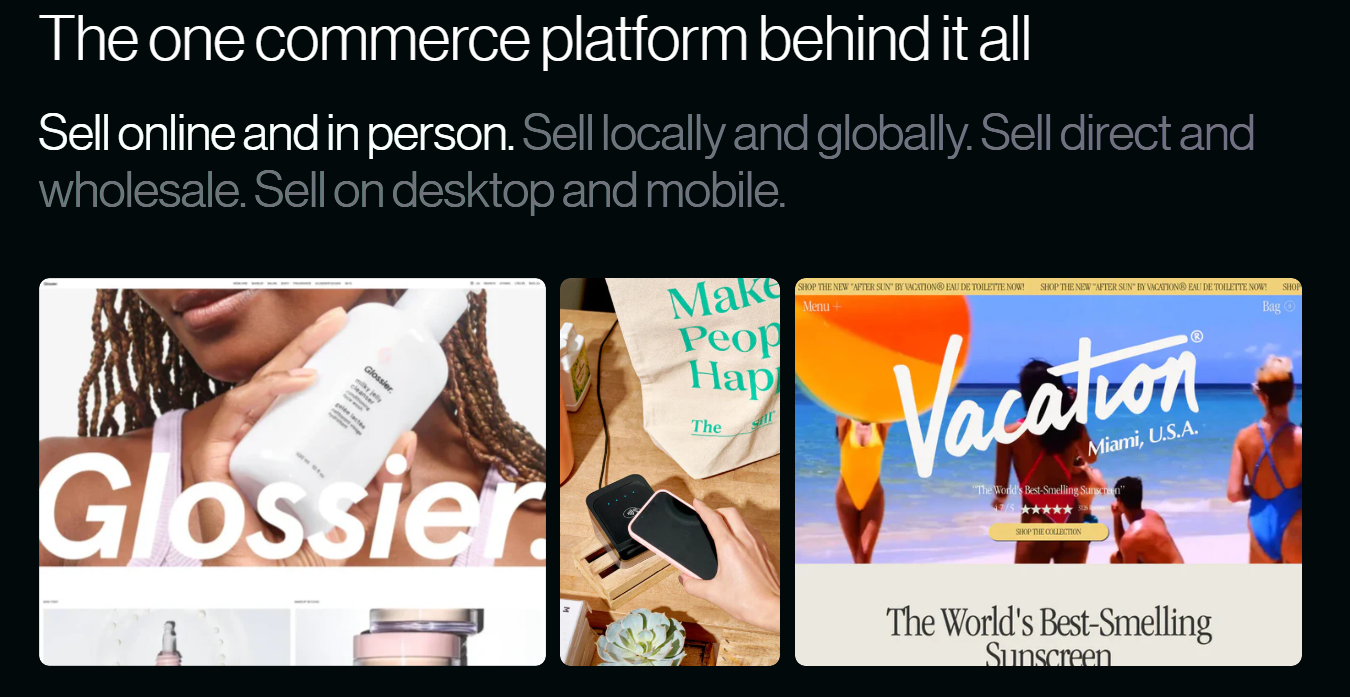
Shopify comes ready to sell right out of the box.
- A complete POS system for both online and offline sales in every package.
- Robust inventory management that handles up to 10 locations simultaneously.
- Built-in abandoned cart recovery.
- Direct integration with major sales channels like Amazon and social media.
- Comprehensive promotion and email marketing tools.
- Automatic tax calculations and shipping rate displays.
- Standard payment processing options.
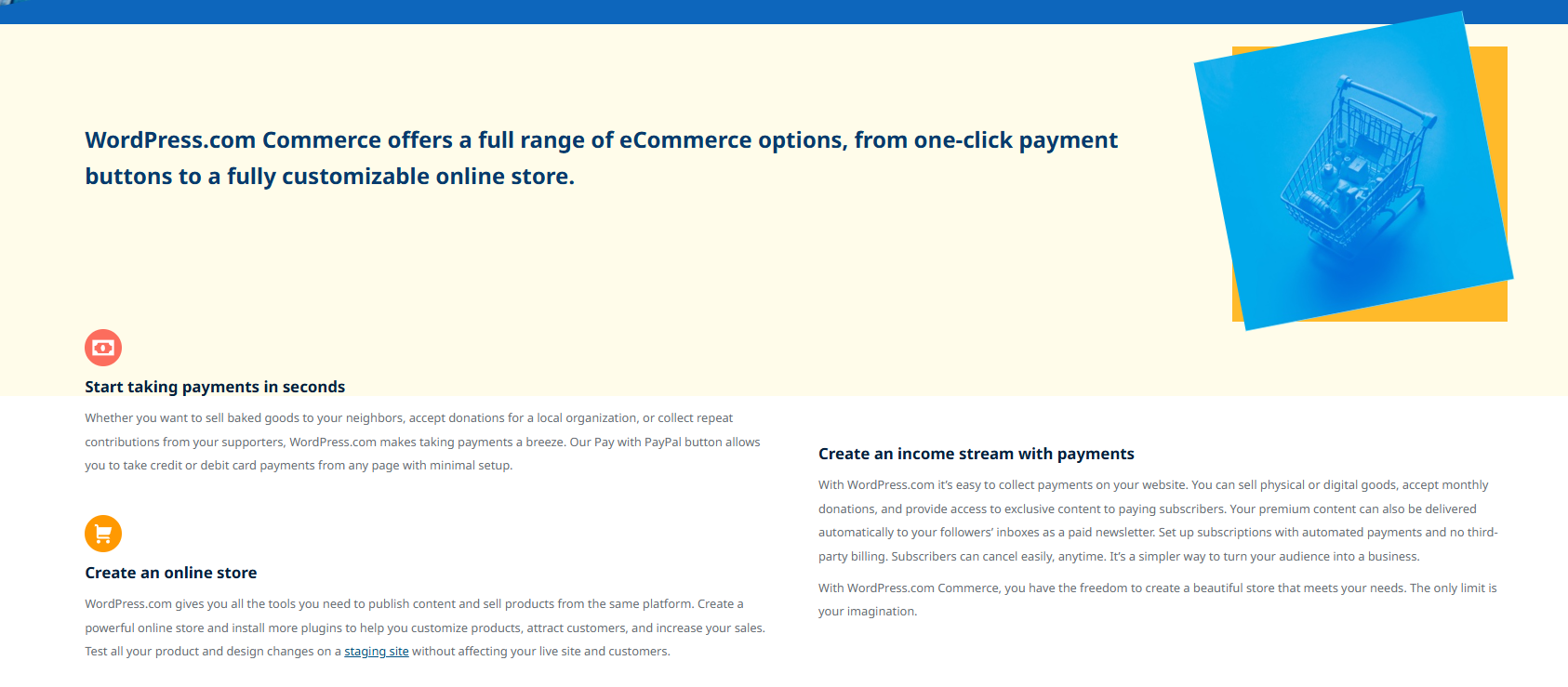
WordPress with WooCommerce requires more setup but offers flexibility.
- You’ll need to install and configure WooCommerce as your base e-commerce plugin.
- POS functionality requires additional plugins and setup.
- Inventory management across locations needs extra plugins.
- More complex features like abandoned cart recovery or multi-channel selling require separate installations.
- Payment gateways need individual setup and integration.
- Greater customization potential through various plugins, but at the cost of a more complex setup.
Multi-Channel Commerce
Multi-channel commerce refers to the ability to sell products across multiple channels, such as social media, online marketplaces, and physical stores. Both Shopify and WordPress offer multi-channel commerce capabilities, but they differ in their approach.
Shopify’s multi-channel commerce features are built-in, allowing users to sell products on various channels, including Facebook, Instagram, and Pinterest. Shopify’s platform also integrates with popular online marketplaces like Amazon and eBay.
WordPress, on the other hand, requires users to install plugins to enable multi-channel commerce. While this approach offers more flexibility, it also requires more technical expertise. WordPress users can choose from a range of plugins, such as WooCommerce and WPML, to enable multi-channel commerce.
5. Shopify vs WordPress: Mobile Shopping Experience
Looking at mobile shopping capabilities, which is crucial given that over 70% of e-commerce sales happen on smartphones, here’s how Shopify and WordPress handle the mobile experience:
| Shopify Mobile Features | WordPress + WooCommerce Mobile Features |
| ✓ Built-in mobile responsiveness for all themes | ✓ Theme-dependent mobile responsiveness |
| ✓ Mobile-optimized checkout system | ✓ Additional plugins needed for mobile optimization |
| ✓ Automatic performance optimization | ✓ Custom mobile features require manual setup |
| ✓ Native mobile app for store management | ✓ Third-party apps for store management |
| ✓ Built-in AMP (Accelerated Mobile Pages) support | ✓ Optional AMP setup through plugins |
| ✓ Real-time mobile preview for all store changes | ✓ Manual testing needed across devices |
| ✓ Automatic image optimization for mobile devices | ✓ Separate image optimization required |
| ✓ Mobile-friendly product filtering and search | ✓ Custom configuration for mobile search |
| ✓ Fast mobile loading speeds out of the box | ✓ Performance depends on hosting and optimization |
6. Shopify vs WordPress: Marketing & SEO
Shopify makes search engine optimization and marketing pretty straightforward with everything built right in. Right from your dashboard, you can fire off email campaigns, set up promotions, and create discount codes without any extra hassle.
Want to run ads on Facebook or TikTok? Just connect your accounts and you’re ready to go. You can track everything in one place, and if you’re on Shopify Plus, you get some neat extras like custom audience targeting.
It’s designed for businesses who want to hit the ground running with their marketing efforts.
WordPress with WooCommerce takes a different path. It’s more like building your custom marketing suite. The platform’s plugin marketplace is huge, and you can pick and choose exactly what marketing tools you need.
One area where WordPress shines is content marketing – its blogging system is top-notch, perfect for creating the kind of content that draws organic traffic. Yes, you’ll need to install and set up plugins for different marketing functions, but this approach gives you much more control over how you market your products.
7. Shopify vs WordPress: Multilingual Sites
WordPress shines at multilingual support with access to about 70 languages through its plugins. You get deep control over translations – every part of your site can be customized in different languages, and the platform’s translation teams keep things up to date.
Additionally, a WordPress site allows you to create multiple sites under a single account through the Multisite feature, providing flexibility and control.
Setting up a multilingual store takes some work, but you’ve got plenty of options to make it exactly how you want.
Shopify keeps things simpler but more limited. While you can create separate URLs for different languages, the built-in language options aren’t as extensive as WordPress.
That said, apps like E-translator can fill the gap, offering AI-powered translations for over 20 languages. It’s more of a plug-and-play solution – maybe not as flexible, but easier to set up.
8. Shopify vs WordPress: Plugins, Apps, and Integrations
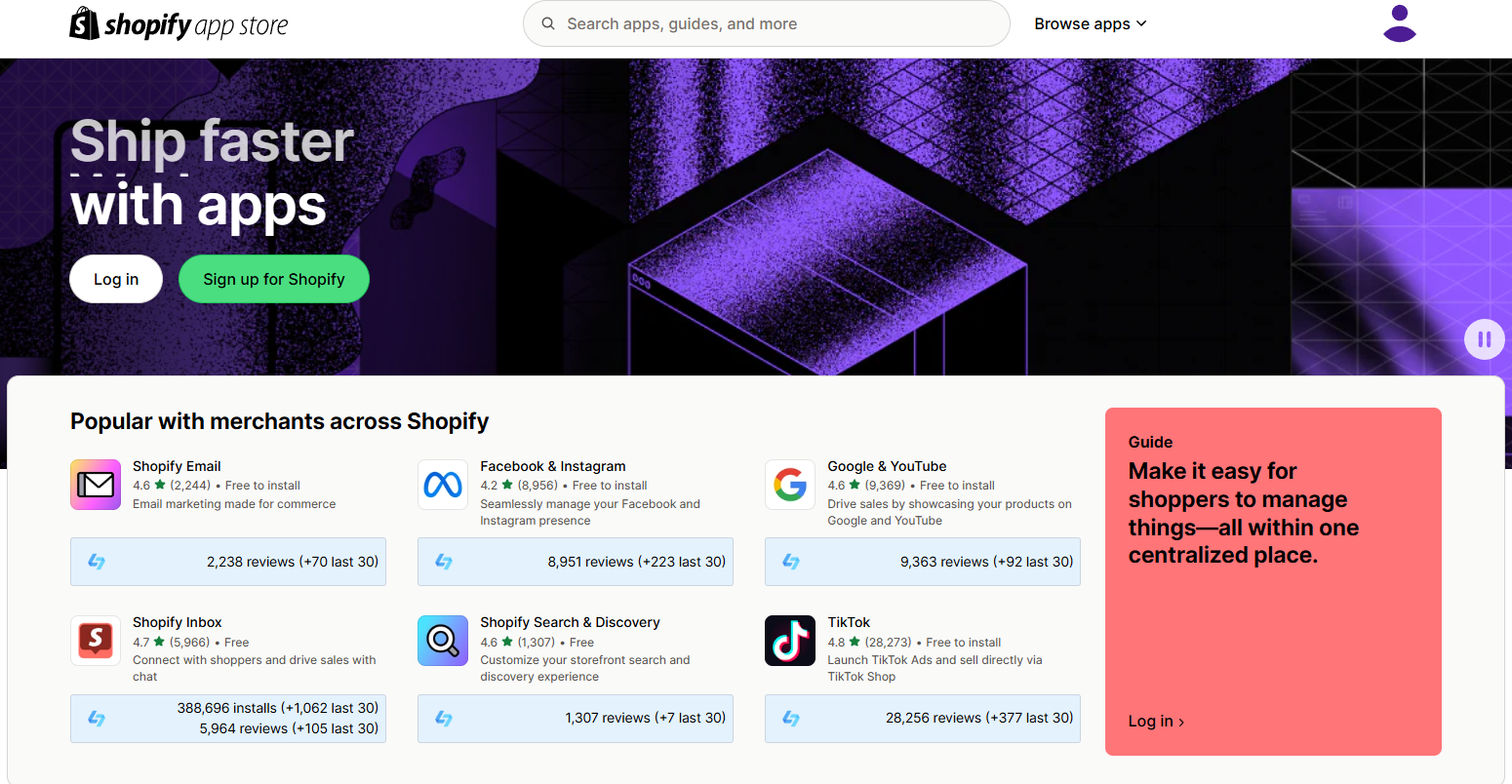
Shopify apps and WordPress plugins let you add different elements to your online store to improve the customer experience and increase sales.
Shopify keeps things controlled and secure with its App Store. You’ll find over 8,000 vetted apps – all tested for security and functionality.
Whether you need tools for marketing, SEO, shipping, or customer loyalty, you can simply install and start using them. Most apps work right out of the box, making it perfect if you want to add features without technical hassle.
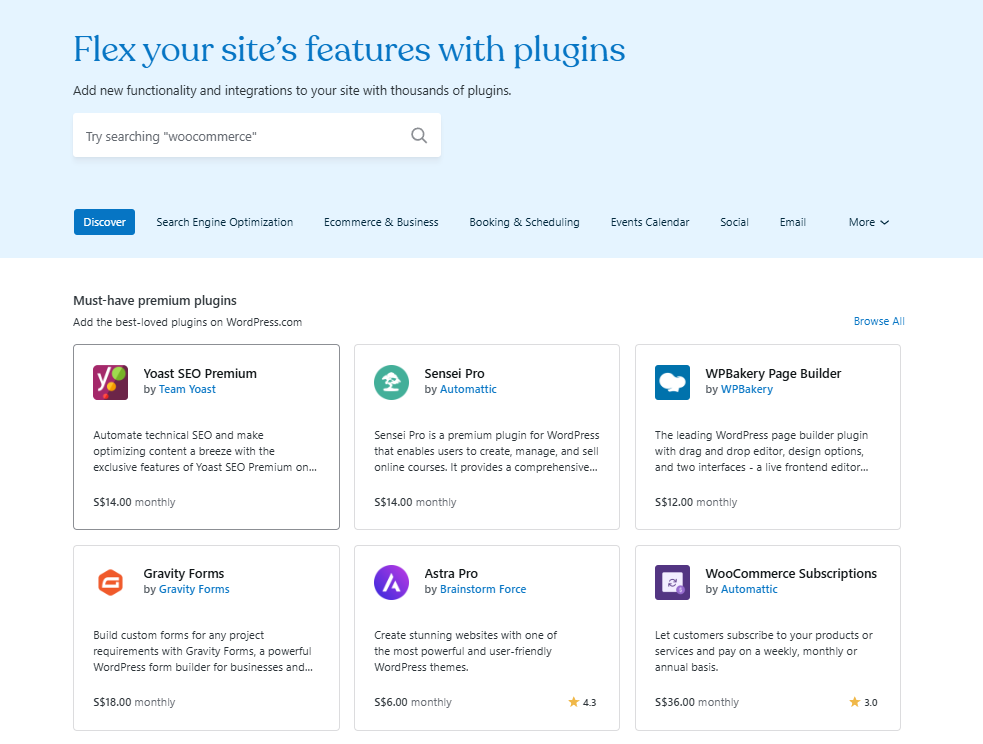
WordPress offers a much larger plugin ecosystem, but it’s more of a mixed bag. While you get incredible flexibility with plugins like WooCommerce for e-commerce features, you’ll need to do your homework.
Since WordPress is open-source, plugins aren’t pre-vetted like Shopify apps. You’ll get more customization options, but you’ll also need to test plugins carefully for reliability and security.
9. Shopify vs WordPress: Scalability
Shopify scales extremely well, with infrastructure that automatically adapts to changes in traffic and sales. When your business outgrows the basic plan, Shopify Plus offers enterprise-level features. You don’t have to worry about server management and technical optimization, which is handled by Shopify in the background.
In addition, Shopify Plus provides automated workflows and advanced sales tools, allowing you to focus on growing your business instead of managing infrastructure.
In contrast, WordPress is more flexible in scalability but requires more manual work. Whether your website can scale effectively depends largely on your choices – including hosting provider, plugin optimization, and server resource management.
If set up and optimized properly, WordPress can handle large amounts of traffic and sales, but you will need technical expertise or the help of a developer to effectively manage this growth
10. Shopify vs WordPress: Security
Shopify offers strong built-in security that always runs in the background to protect your store.
It automatically provides SSL encryption to ensure the safety of customer data during transmission. Shopify’s cybersecurity experts will continuously monitor potential threats to ensure the security of payment processing, without any additional setup.
It also automatically handles security updates, fraud prevention, and PCI compliance, which you can think of as having Shopify’s professional security team guarding your store 24/7.
WordPress security requires more active management.
Although WordPress provides SSL and HTTPS encryption by default, you need to keep an eye on WordPress security updates, proactively monitor potential vulnerabilities, and ensure the security of plugins and themes.
Payment security depends on how you implement and maintain the payment gateway you choose. Although WordPress provides more control, it also brings more responsibility
11. Shopify vs WordPress: Customer Support
WordPress provides 24/7 support for customers. The response delays are common due to high volume. The WordPress community is an effective way to get solutions faster. You can post queries and receive answers within minutes.
Shopify is best known for exceptional customer support. The support channels are open 24/7. You will not have to wait much. The platform has FAQ sections and blogs for every possible problem.
Which Platform to Choose?
Shopify Is Perfect For You If:
You’re launching your first online store, scaling a growing brand, or expanding into new markets. It shines when you need to move fast—I’ve seen retailers launch in days, not months.
Ideal for SMBs selling across multiple channels, especially if you want to focus on marketing and sales rather than technical maintenance. And unlike WordPress, you won’t need to worry about security updates or server management.
Consider WordPress When:
Your focus is content-first with some ecommerce needs—like a blog that sells merchandise or a media site with a shop section. WordPress excels at managing rich content and building engaged communities while offering ecommerce capabilities through WooCommerce.
Perfect for businesses that prioritize content marketing and need complete control over their platform.
Consider Alternatives When:
Your business demands enterprise-level customization (though Shopify Plus might be your answer), or you need complete control over every line of code. Budget-conscious startups might find Shopify’s monthly fees challenging compared to WordPress.
And if you’re expecting massive traffic spikes or need complex real-time features, neither platform might be your best bet—you’ll want to explore enterprise-level solutions.
Final Words
The choice between Shopify and WordPress isn’t about finding the “better” platform—it’s about finding the right fit for your business journey.
Pick your platform based on what matters most to your business. Want to focus purely on selling without tech headaches? Shopify’s your answer – everything’s ready to go.
Love having complete control and don’t mind the technical work? WordPress lets you build exactly what you want.
Both can lead to success – just choose the path that matches your style and resources.
Shopify vs WordPress FAQs
Note: This blog was originally written in English and translated using an automated tool to make the content accessible to a global audience. We believe in sharing valuable insights with everyone and apologize for any inaccuracies. If you spot any errors, please feel free to contact us for corrections. Your feedback helps us improve and ensures the content’s value is fully realized.





